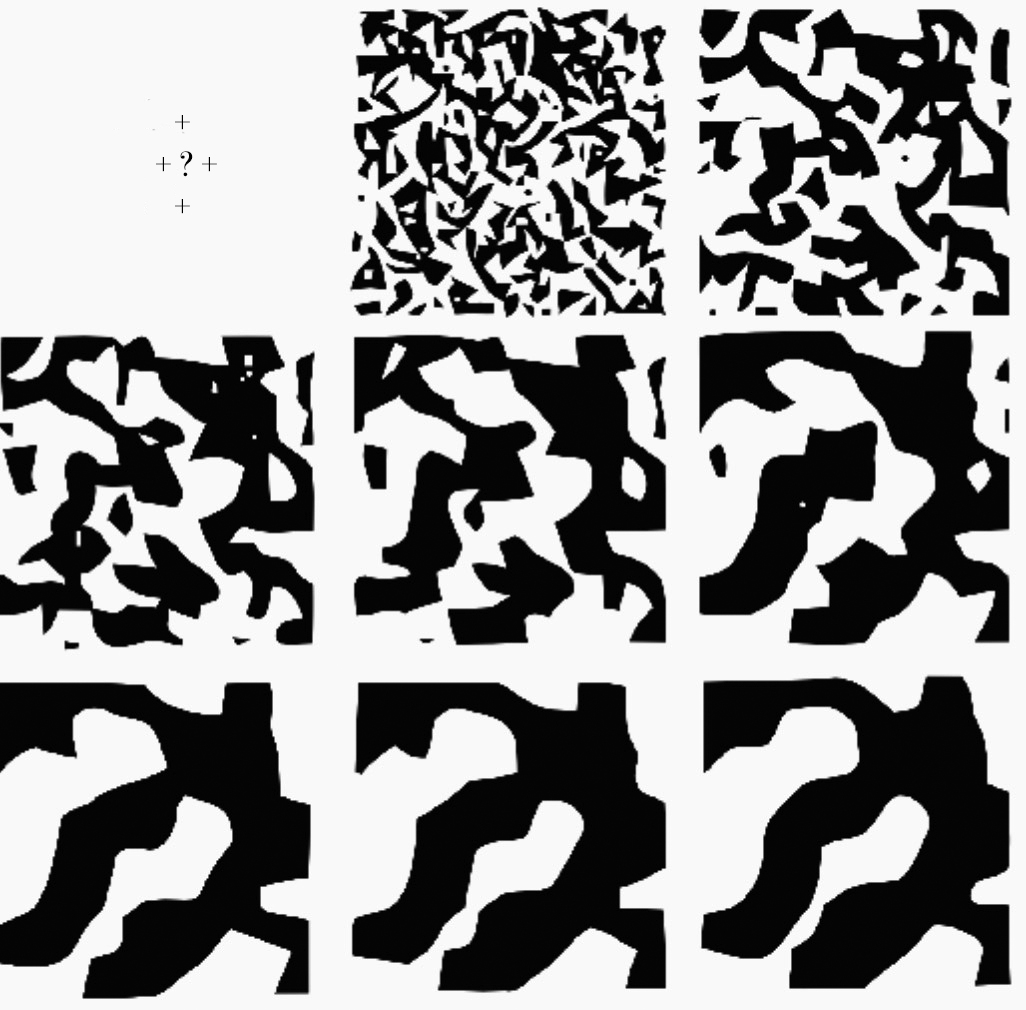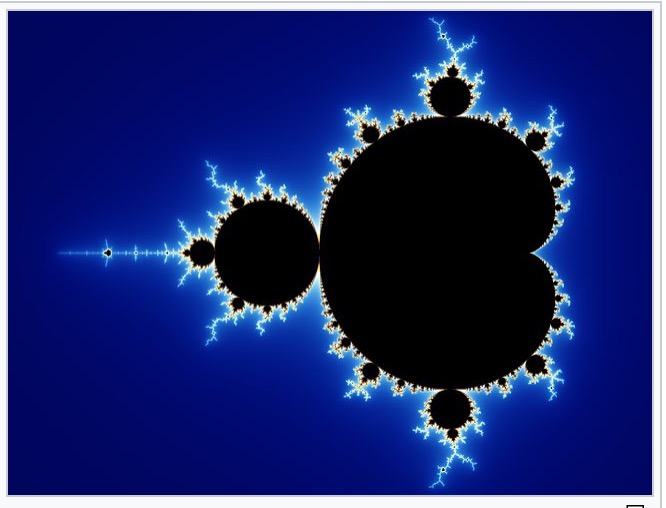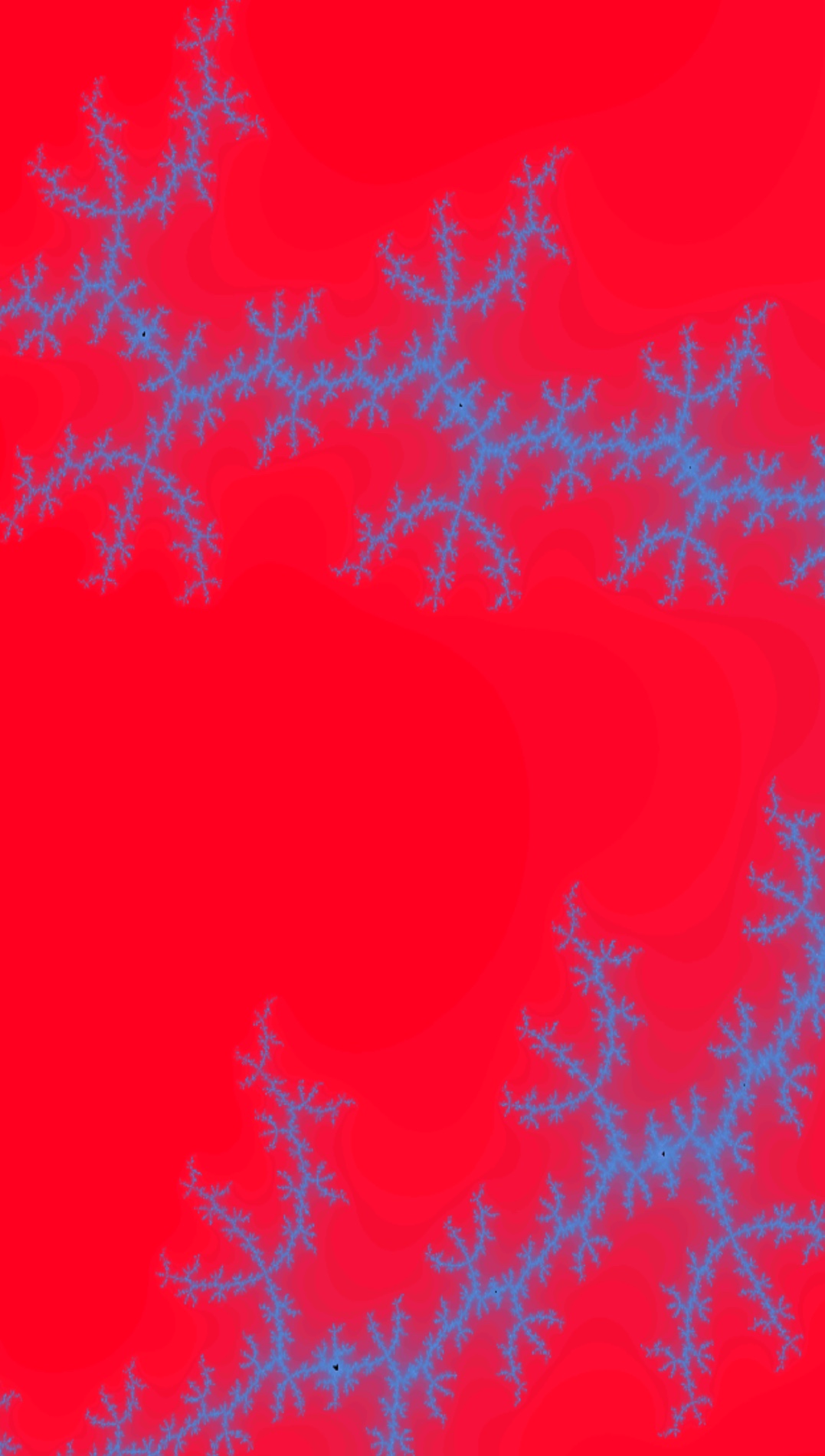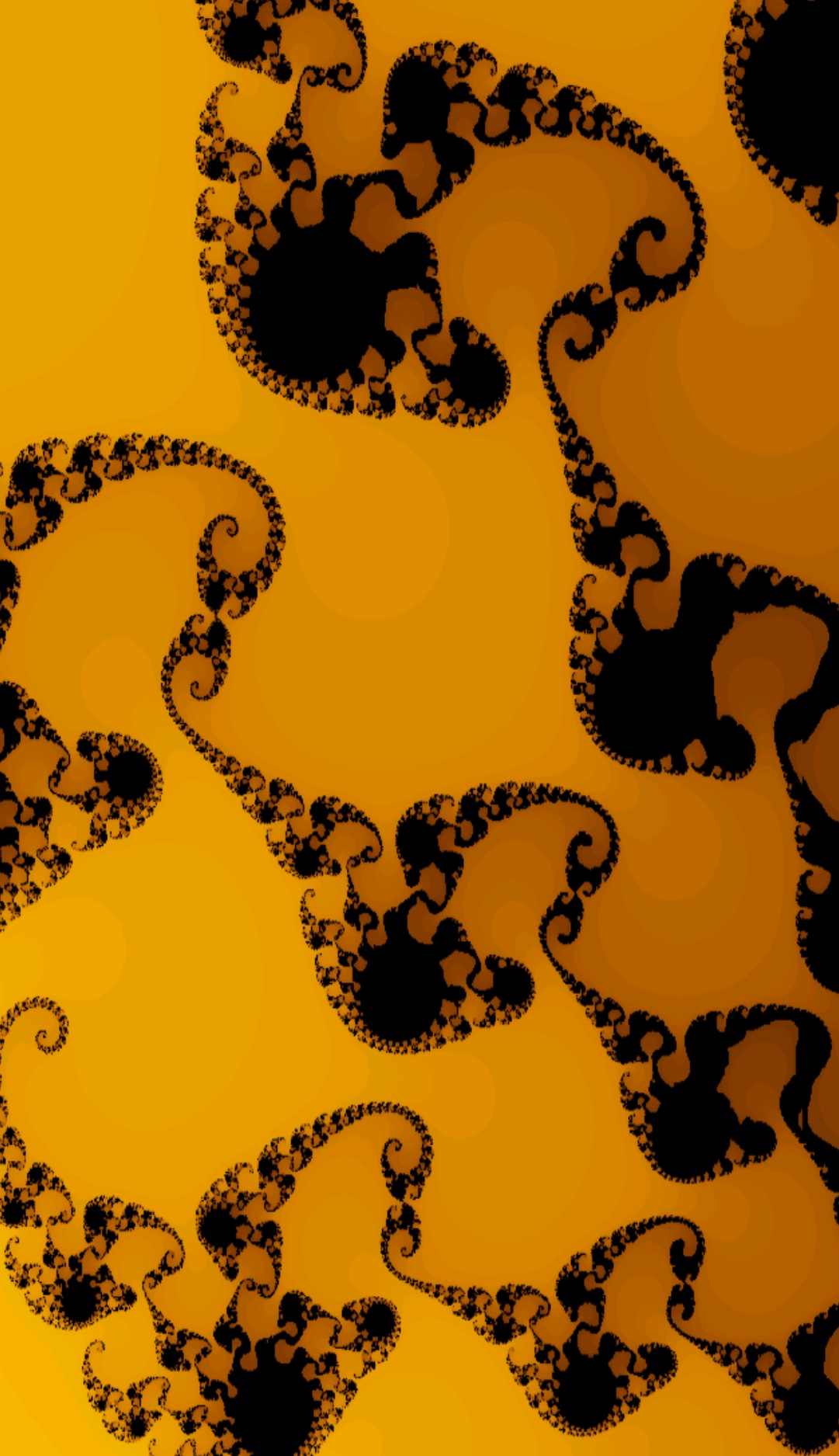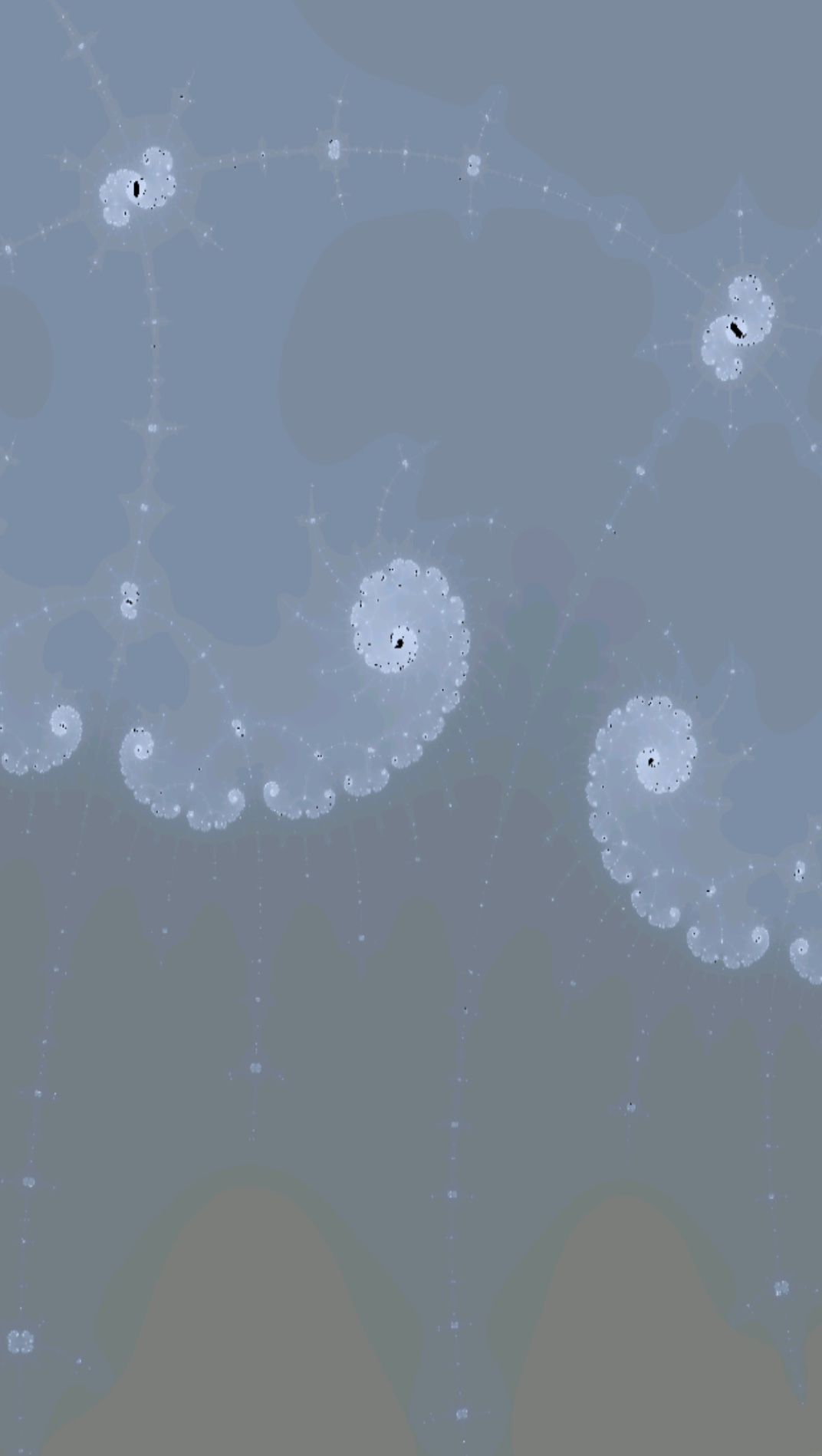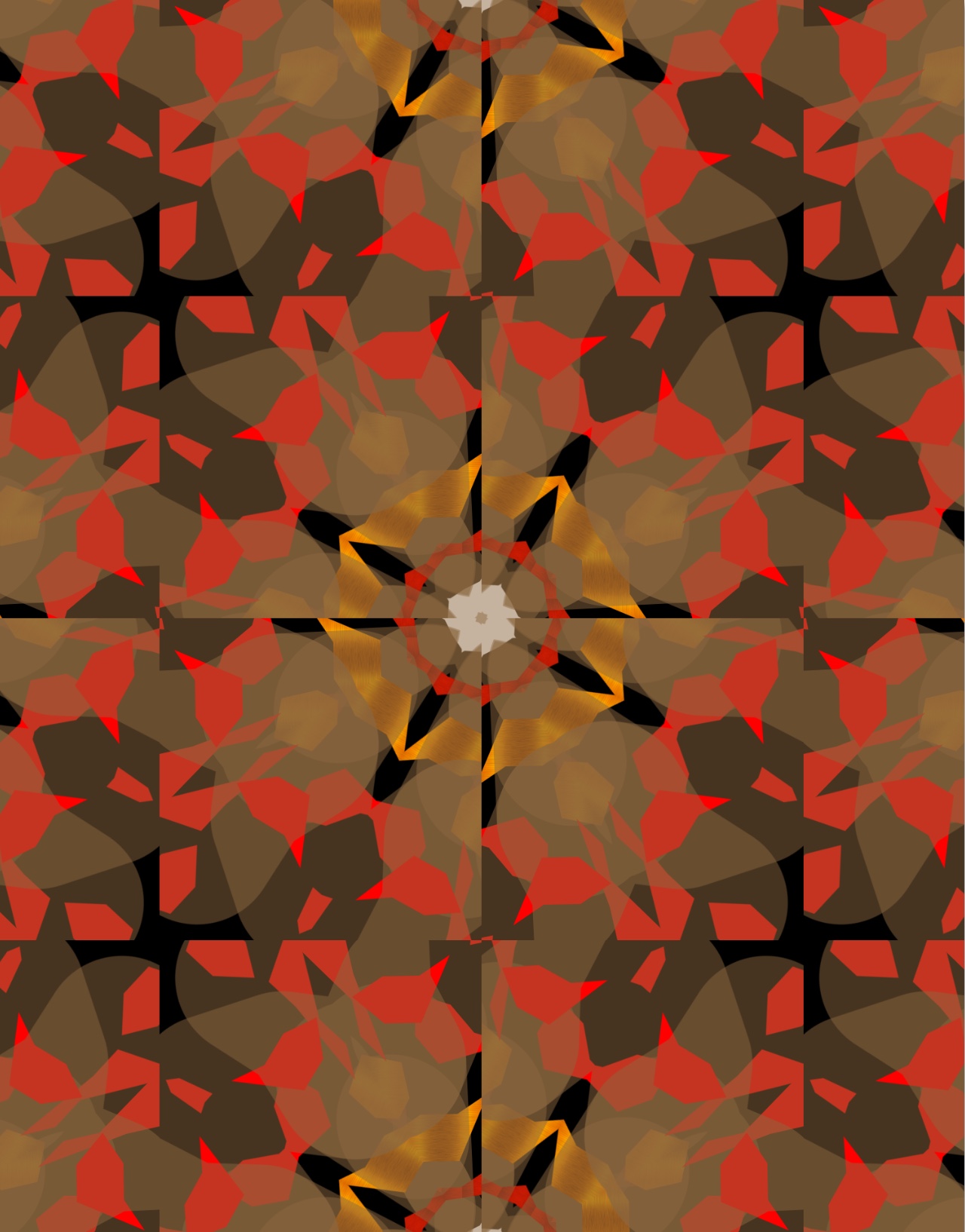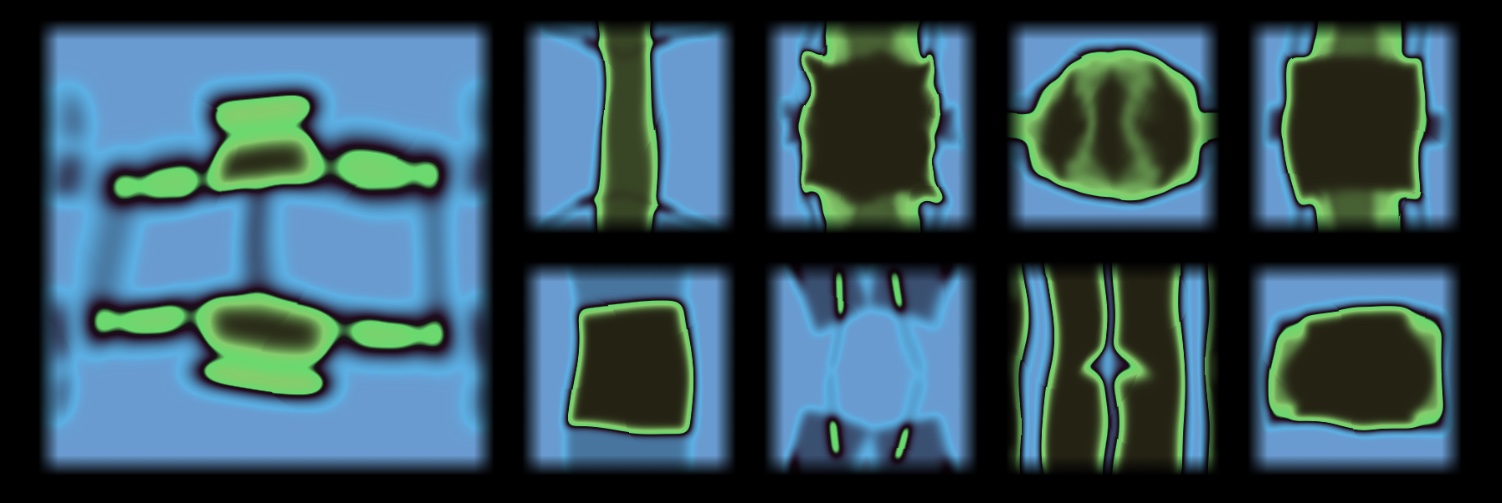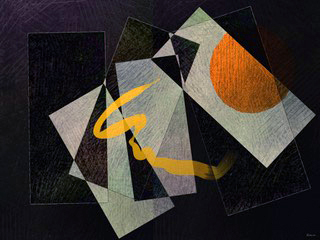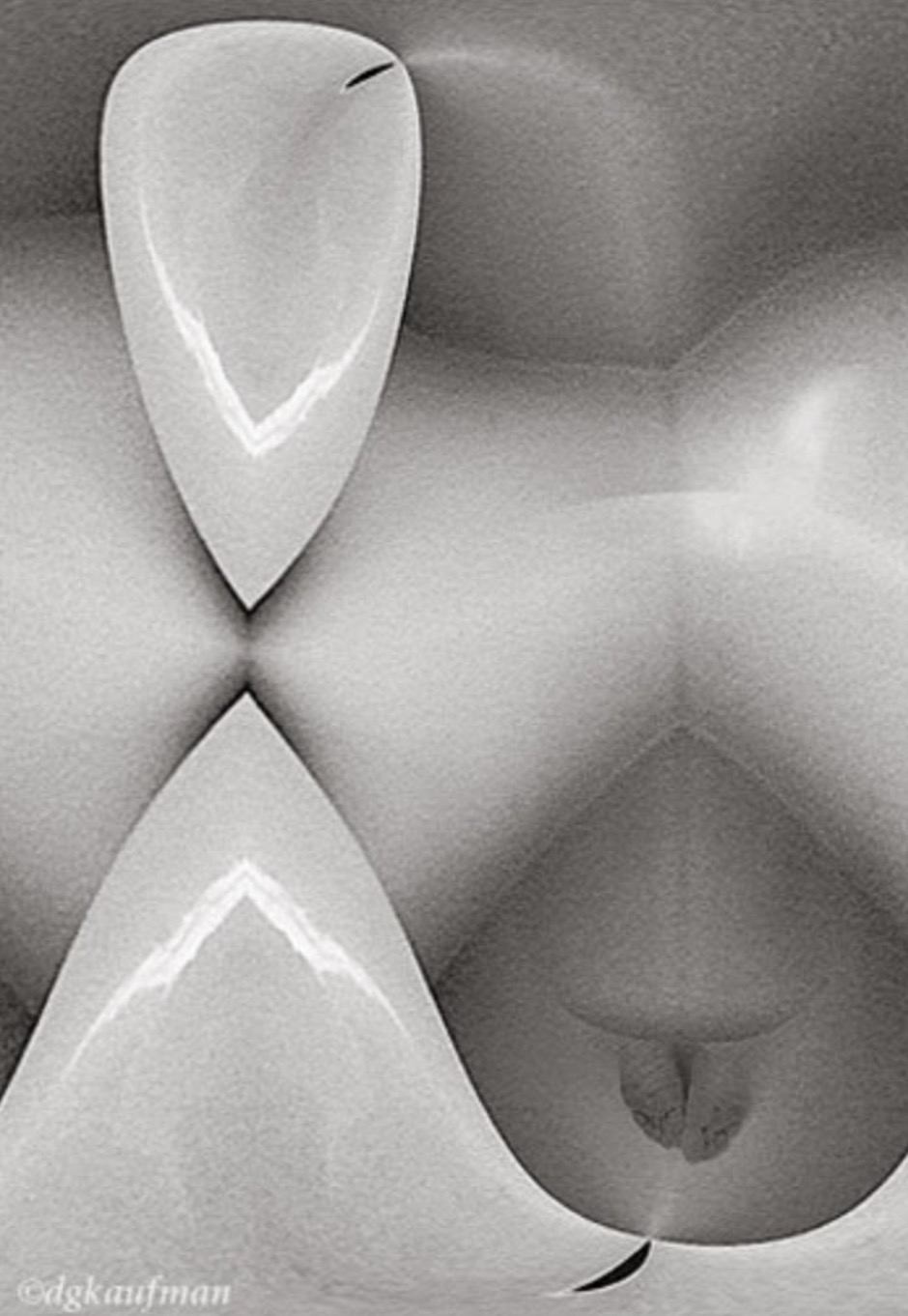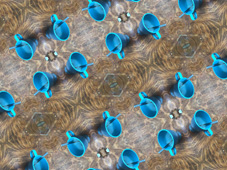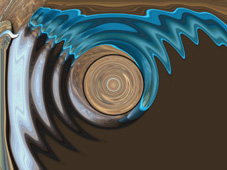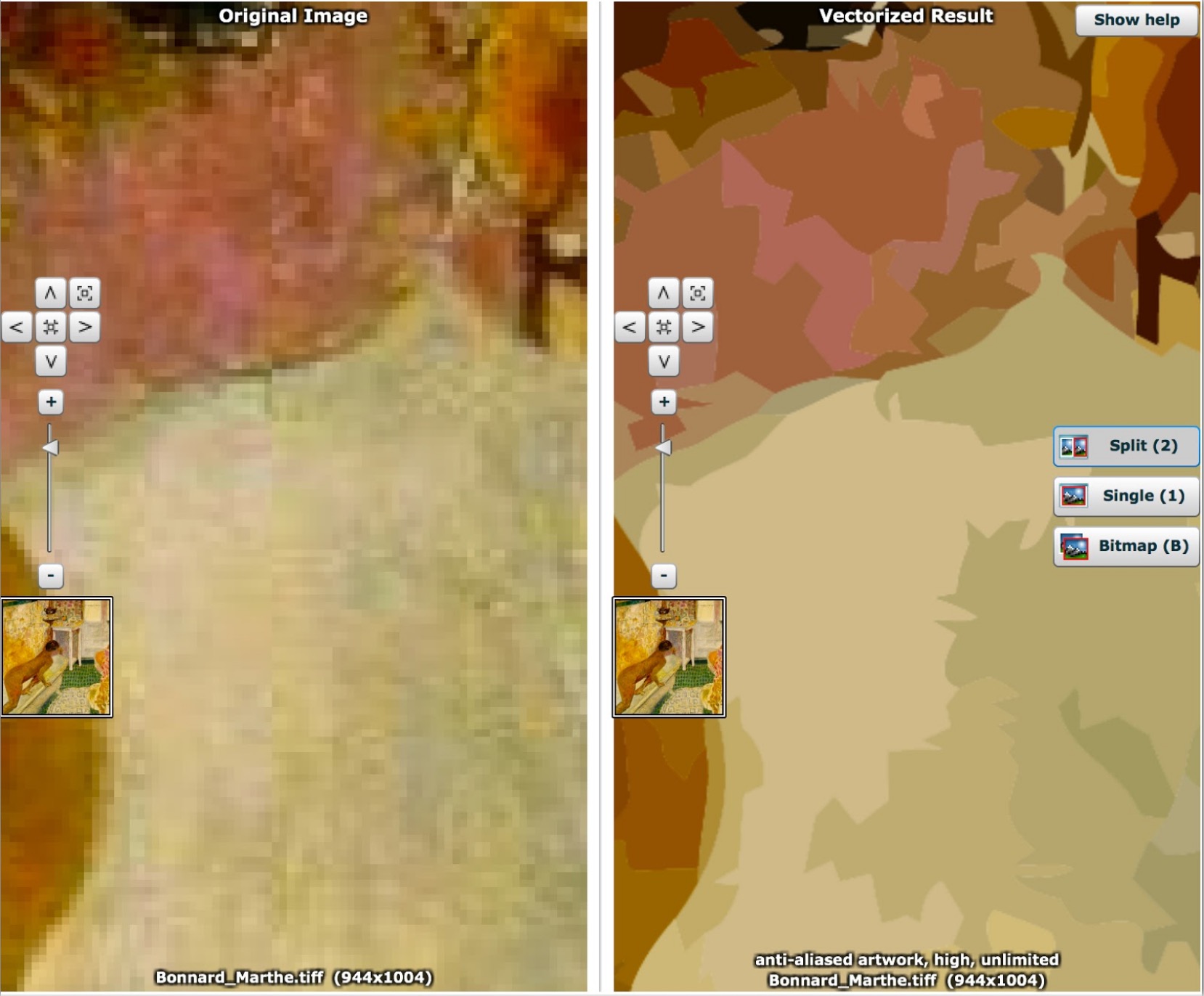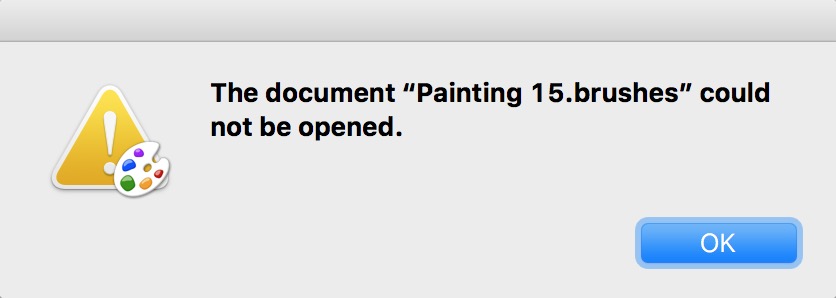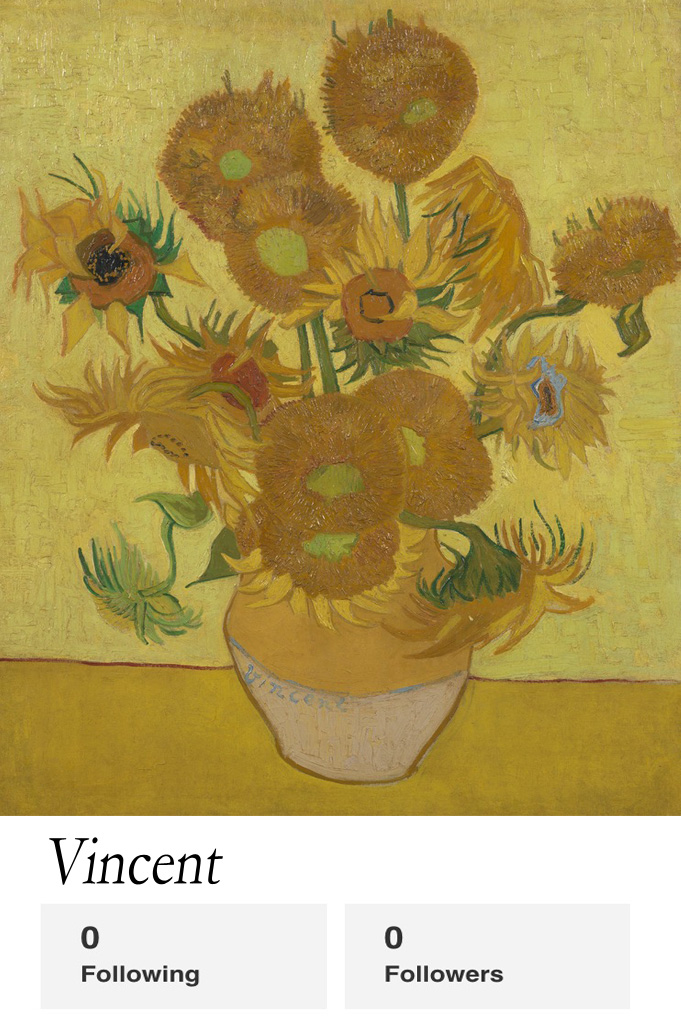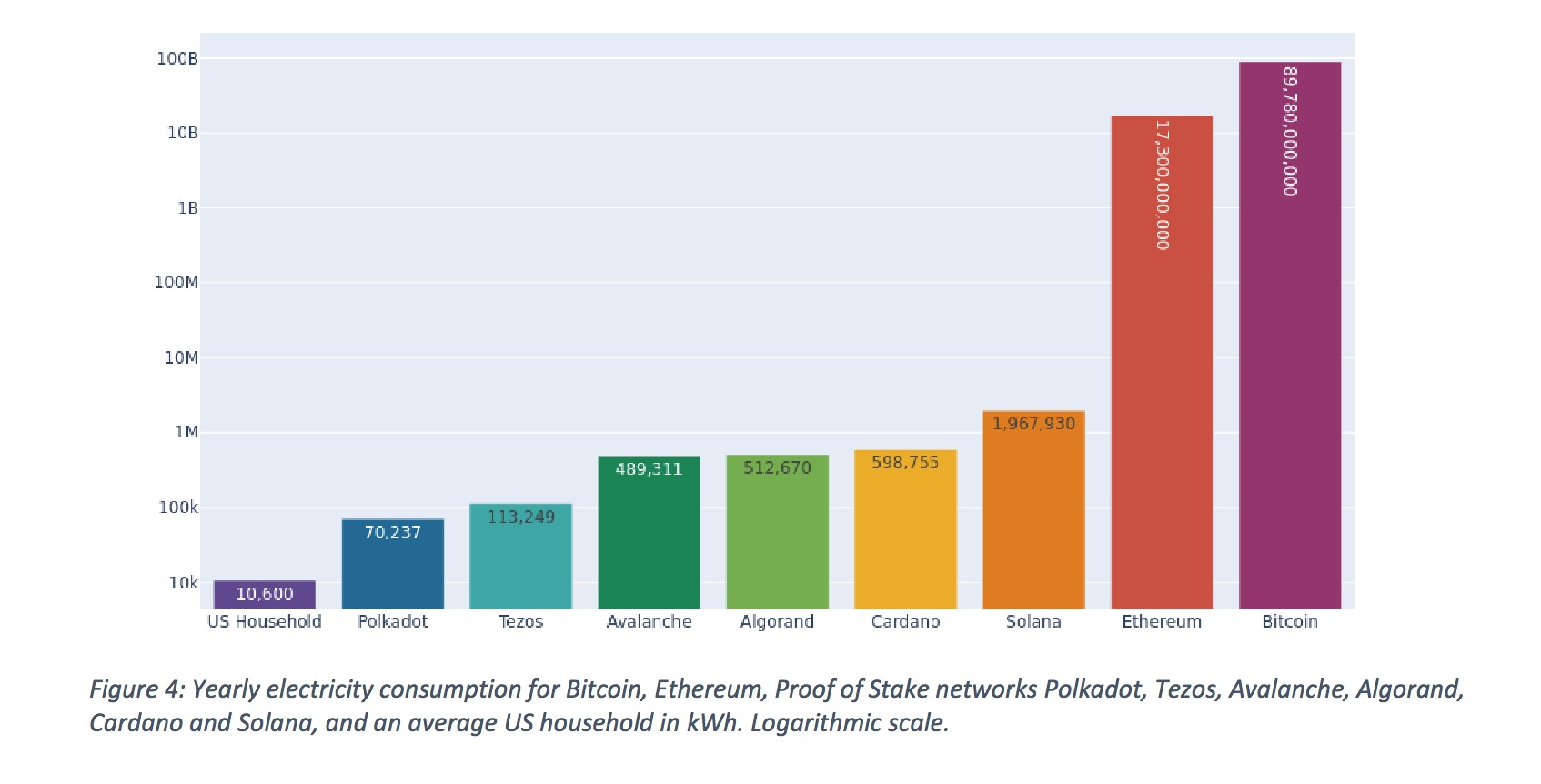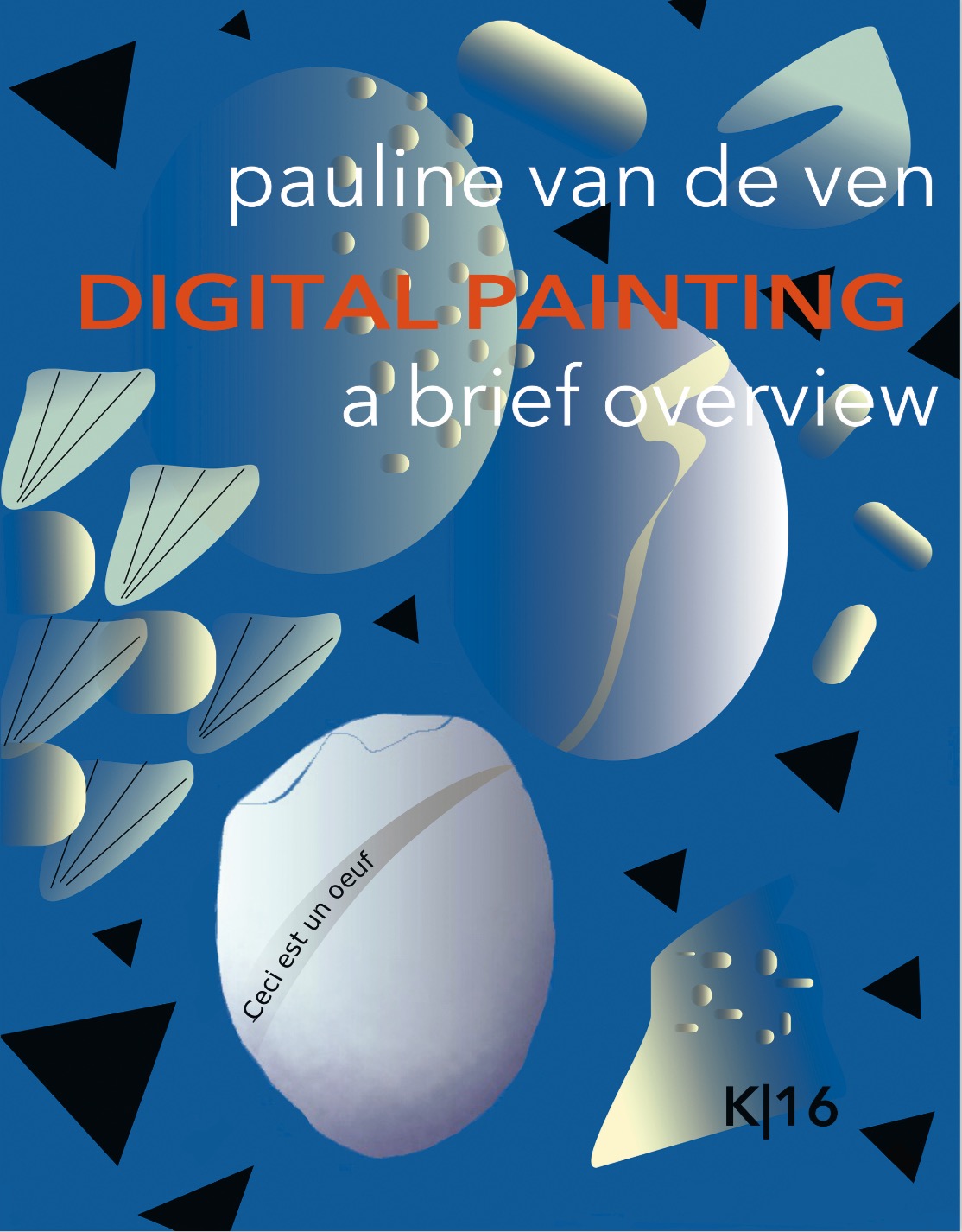A
COMPLETE
SURVEY
Covers
the
major
aspects
of
digital
painting,
written
for
artists,
art
students,
art
historians,
galleries,
curators,
collectors
and
art
lovers.
For
a
brief
overview
see: DIGITAL
PAINTING,
a
brief
overview
Updated
since
2013.
Last
update
June
2025
The
information
you
find
here
draws
on
the
experience
of
a
handful
of
pioneering
digital
painters.
It
is
the
oldest
and
most
complete
source
of
information
on
the
subject.
It
is
independent,
revenue-free
and
regularly
updated.
The
text
has
been
dedicated
into
the
Public
Domain
by
a
CC0
1.0
universal
license.
You
are
free
to
copy,
print
and
use
it
in
accordance
with
the
license.
The
images
are
protected
by
copyright
unless
otherwise
stated.
This
website
attracts
thousands
of
visitors
worldwide
every
month.
Digital
artists,
let
collectors
know
what
you
are
doing
while
increasing
traffic
to
your
portfolio
by
linking
(parts
of)
this
site
to
yours.
Share
our
effort
to
promote
a
better
understanding
of
digital
painting.
Definition
Visual
characteristics
Differences
in
method,
spontaneity,
creative
influence
Primary
and
secondary
carrier
Prints
and
screen
representation
only
Mainstream
directions:
computer
generated,
raster,
vector,
mixed
media
New
photography
Size,
resolution,
enlargement
Vector
and
raster
painting
enlargement
Color
Texture
Painterly
development
Collecting
digital
art,
assessment
Market
for
digital
art,
prints
Quality-quantity
convention,
limited
print
editions
Certification
of
a
print
Market
for
digital
art,
digital
file
as
NFT
Protecting
prints
and
files,
NFTs,
timestamp
Green
NFT
art
platforms
Disadvantages
and
risks
of
NFTs
How
to
choose
NFT
platform
Links
Gallery
of
characteristics
Gallery
of
computer-generated
paintings
Gallery
of
raster
paintings
Gallery
of
vector
paintings
Gallery
of
vector-raster
paintings
Gallery
of
photo-based
paintings
Gallery
of
preset
styles
and
conversions
Definition
Definition
A
'digital'
painting
is
created
on
the
computer
using
a
graphics
program,
a
virtual
paintbox
with
brushes,
colors
and
other
supplies.
The
definition
applies
to
a
painting
on
its
primary
digital
carrier
(as
a
computer
file)
as
well
as
when
it
is
transferred in
a
non-manual
process
to
a
secondary
physical
carrier
(printed
on
paper,
acrylic
glass,
aluminum,
canvas,
etc).
Visual
characteristics
Visual
characteristics
Apart
from
the
traditional
tools,
the
virtual
painting
box
contains
instruments
that
do
not
exist
outside
the
computer.
The
use
of
these
instruments
distinguish
a
digital
from
a
non-digital
painting.
Typical
characteristics
can
be
traced
back
to
the
power
of
the
computer
to
attach
geometrical
formulas
to
lines
and
shapes.
While
it
is
impossible
for
a
human
hand
to
create
exactly
identical
forms,
or
to
construct
a
perfect
circle
or
a
perfectly
straight
line,
for
a
computer
it
is
difficult
to
do
anything
but
this.
Vector
painting
is
exclusively
based
on
this
feature.
Hybrid
vector-raster
painting
and
new
photography
make
some
use
of
it.
Raster
paining
by
definition
uses
no
formula-based
shapes.
However,
digital
traits
are
sometimes
present
in
software-specific
brush
tips
as
well
as
in
the
common
flatness
of
the
physical
representation.
Formula-based
shapes
are
easy
to
recognize
by
a
degree
of
perfection
that
is
literally
inhuman.
They
bear
some
resemblance
to
paper
cut-outs
or
stencil
art.
Specific
digital
traits
include:
-
Sharp
transition
between
color
panes
-
Transparency
-
Symmetry
-
Exact
repetition
-
Perfect
circles,
squares
and
other
shapes
-
Embossing,
shading
and
other
3D
illusion
-
Perfectly
smooth
gradients
-
100%
monochrome
color
planes
-
Absence
of
brushstroke
-
Slalom
or
flip
forms
-
Effects
of
automatic
transformations
(mirror,
ripple,
swirl,
shear,
multiply
etc.)
The
flatness
of
the
physical
representation
is
typical
for
the
digital
medium.
It
is
possible
to
create
a
convincing
illusion
of
texture
on
the
virtual
canvas,
but
not
to
translate
this
to
real
texture
on
paper,
dibond,
perspex
etc.

Vector
painting
Van
de
Ven:
Wishful
Weightwatcher
(2015)
Definition
Differences
in
method
Spontaneity
In
most
programs
it
is
possible
to
undo
all
or
a
large
number
of
brush
strokes
and
other
actions
without
a
trace.
A
painting
is
no
longer
spoiled
by
a
single
brushstroke.
The
'undo'
option
and
many
push-button
transformations
give
digital
painters
the
freedom
to
work
faster,
to
freely
make
mistakes
and
to
take
a
more
experimental
and
spontaneous
approach
to
their
work.
The
creation
of
computer
'generated'
images
in
particular
is
fast,
intuitive
and
spontaneous.
It
should
be
noted
that
vector
painting
involves
the
manipulation
of
shapes
with
a
specific
tool,
which
is
a
slower
and
more
deliberate
process
than
stroke-by-stroke
painting.
However,
once
they
are
formed,
shapes
obey
one-click
operations
like
change
color,
resize,
emboss,
mirror,
group,
cast
shadow,
etc.
which
allow
for
an
unprecedented
speed
and
spontaneity.
Creative
influence
While
‘art’
is
usually
defined
as
‘human’
creative
skill
and
imagination,
it
becomes
increasingly
difficult
to
know
to
what
extent
a
painting
is
the
result
of
human
effort.
The
influence
that
the
artist
exerts
on
the
final
result
depends
largely
on
the
software
that
has
been
used
in
the
process.
In
traditional
painting
the
artist
naturally
has
complete
control.
This
is
still
largely
the
case
for
digital
raster
and
vector
painting.
For
computer-generated
painting,
the
influence
may
vary
from
0
to
100
percent.
For
new
photography,
the
creative
process
is
often
a
series
of
more
or
less
complex
automatic
transformations
that
are
chosen
at
vision.
In
addition,
photo’s
may
be
used
as
first
layer
and
worked
over
with
a
painting
medium.
Apart
from
raster
and
vector
painting,
the
influence
of
the
artist
may
vary
from
100
to
0
percent
and
is
difficult
to
determine
even
for
the
most
experienced
art
connoisseur.
The
following
categorization
may
be
useful.
Examples
of
each
category
can
be
found
under
'mainstream
directions'.
Digital
painting
is:
-
A
process
of
creation
when
the
artist
starts
with
a
blank
canvas;
or
imports
a
photo-image,
screenshot
etc.
and
processes
it
so
profoundly
that
a
new
image
is
created
that
is
a
product
of
the
imagination.
-
A
process
of
construction
when
the
artist
originates
the
image
and
uses
input
parameters
or
a
set
of
rules
to
determine
the
final
result.
-A
process
of
play
when
the
artist
uses
push-button
transformations
and
plays
with
the
input
parameters
until
the
generated
image
is
to
his
or
her
taste.
-
A
process
of
selection
when
the
artist
makes
a
series
of
automated
push-button
transformations
and
chooses
a
generated
image
without
changing
it.
Digital
and
physical
carrier
Primary
and
secondary
carrier
The
primary
carrier
of
a
digital
painting
is
a
computer
file.
The
secondary
carrier
is
a
physical
representation
of
this
file
after
it
is
transferred
to
paper,
wood,
acrylic
glass,
etc.
in
an
automated
procedure
-
in
other
words,
a
print.
For
centuries,
canvas
has
been
used
as
a
carrier
for
'real'
paint.
Many
artists
feel
that
a
print
on
canvas
evokes
a
desire
for
texture
that
can
not
be
satisfied
and
therefore
causes
disappointment
in
the
viewer.
Flat,
'nude'
minimalistic
materials
like
aluminum,
dibond,
perspex,
paper
or
wood
are
popular
alternatives.
Probably
the
most
minimalistic
carrier
is
paper
with
a
polyester
coating
applied
at
the
back.
The
invisible
enforcement
makes
stretching
and
mounting
of
paper
possible
to
a
maximum
size
of
180
x
120
cm.
The
appearance
is
of
a
piece
of
paper
floating
in
front
of
the
wall.
Due
to
limitations
in
the
printing
process,
and
regardless
of
the
type
of
carrier,
large
prints
are
usually
divided
into
parts
and
then
joined
together.
Seams
are
visible.
Large
works
are
often
divided
in
individual
prints
to
be
mounted
side
by
side.
The
printing
technique
is
developing
towards
ever
larger
prints.
In
2024,
the
largest
seamless
print
under
acrylic
glass
is
500
x
250
cm.
(Find
not
sponsored
links
to
carriers
at
the
bottom
of
this
page.)
Prints
and
screen
representation
only
Prints
and
screen
representation
only
Obviously,
forms
and
shapes
that
are
typical
for
digital
painting
cannot
be
transmitted
to
a
physical
carrier
in
a
manual
process.
The
digital
characteristics
would
be
lost.
A
digital
artwork,
in
its
physical
representation,
is
and
can
only
be
a
print
or
an
image
on
a
screen.
If
an
artwork
that
was
created
on
a
computer
is
printed
on
canvas
and
painted
over
with
real
paint
or
a
brushstroke
gel,
the
result
is
a
traditional,
non
digital
painting.
The
original
work
on
the
computer
still
meets
the
definition
of
a
digital
painting.
Computer
generated
art
(source
mode):
Leo
Geurts
and
Lambert
Meertens
Cristalstructuren
(1970)
Mainstream
directions:
computer
generated,
raster,
vector,
mixed
media
Mainstream
directions
Based
on
differences
in
method
and
appearance,
five
mainstream
directions
can
be
recognized:
1.
Computer-generated
or
generative
painting
2.
Raster
painting
3.
Vector
painting
4.
Hybrid
painting
and
vector-raster
combined
5.
New
photography
Computer
generated
art
(design
mode):
Karin
Kuhlmann:
In
Between
11
(2008)
-
Computer
generated
painting
'Computer-generated'
does
not
necessarily
mean
that
the
computer
creates
the
image.
The
somewhat
confusing
term
'generated'
only
refers
to
the
'hands-off'
painting
method:
the
artist
doesn't
create
the
artwork
by
hand,
but
instructs
the
computer
how
to
do
it.
Like
a
composer
who
creates
music,
not
by
playing
it
on
an
instrument
but
by
writing
music
notes
on
a
score.
The
method
goes
back
to
the
early
days
of
artificial
intelligence,
when
prescriptions
for
all
forms
and
lines
had
to
be
manually
described
by
a
mathematical
formula.
Since
the
1970s,
the
formulas
and
calculations
needed
to
construct
the
image
are
taken
care
of
'behind
the
screen'.
The
influence
that
the
artist
exerts
on
the
final
result
varies
from
0
to
100
percent.
Fractals
The
essence
of
'generated'
art
is
the
possibility
to
instruct
the
computer,
in
a
language
of
formulas,
to
create
lines,
forms
and
colors.
Some
of
these
formulas
generate
patterns
that
infinitely
repeat
themselves.
However
far
you
zoom
in,
you
will
always
see
new
fragments
of
the
same
pattern.
These
self-repetitive
forms
are
called
fractals:
geometrical
shapes
that
can
be
split
into
parts,
each
of
which
is
a
reduced-size
copy
of
the
whole.
Mandelbrot
set
For
a
good
visual
presentation
of
the
Mandelbrot
set,
watch
one
of
several
videos
at
Youtube
Mandelbrot
set
An
infinitely
self-repetitive
pattern
was
first
studied
around
1918
by
the
French
mathematicians
Pierre
Fatou
and
Gaston
Julia.
Their
pioneering
work
was
forgotten
until
Benoit
Mandelbrot
mentioned
them
60
years
later
in
his
work
about
fractal
geometry.
In
honor
of
Mandelbrot's
work,
others
named
the
specific
points
generated
by
Mandelbrots
equation
the
'Mandelbrot
set'.
In
1978
the
American
mathematician
Robert
Brooks
first
programmed
a
visualization
and
thereby
introduced
'fractals'
in
the
field
of
arts.
In
painting
software,
the
process
to
generate
Mandelbrot
images
is
predetermined,
based
on
the
Mandebrot
equation.
Personal
choices
are
possible
for
colors,
but
not
for
forms.
Images
are
truly
generated,
the
results
are
a
process
of
selection.
Images
created
in
a
process
of
selection
by
zooming
into
the
Mandelbrot
set
(screenshots)
L-systems
In
1968,
the
Hungarian
theoretical
biologist
Aristid
Lindenmayer
developed
geometrical
patterns
aimed
at
describing
the
growth
process
of
plants.
In
painting
software,
this
mathematical
framework
is
used
to
create
patterns
of
lines,
shapes
and
color.
L-systems
can
also
be
used
to
generate
self-similar
fractals
like
the
Mandelbrot
set.
The
method
is
computer-executed,
the
result
a
process
of
construction.
The
artist
is
able
to
originate
the
image,
adapt
the
rules
and
determine
the
final
result.
Images
created
with
L-systems
software
in
a
process
of
construction:
'Paper
tree'
(l.)
'Migration'
(r.)
(2019)
Stochastic
rules
Uncertainty
and
chance
are
used
to
generate
variations
on
a
theme.
The
artist
makes
an
initial
choice
from
a
gallery
of
images
and
uses
it
to
walk
a
choice
path
of
push-button
random
transformations
for
lines,
shapes,
colors
and
other
parameters.
Finally,
several
parameters
can
be
changed
to
manually
adjust
and
personalize
the
image.
The
method
varies
from
a
process
of
selection
to
a
process
of
play
or
a
process
of
construction.
Image
created
with
stochastic
rules
software
in
a
process
of
play:
Raster
painting:
Lev
Stepanos,
Untitled
(undated,
ca.
2012)
-
Raster
painting
In
raster
painting,
colors
and
lines
are
registered
pixel
by
pixel
on
the
canvas.
In
procedure
as
well
as
appearance,
raster,
'grid'
or
'bitmap'
painting
resembles
most
closely
a
traditional
painting
with
real
brushes
and
paint.
The
image
is
created
on
the
screen
in
a
stroke-by-stroke
manner.
All
the
characteristics
of
the
individual
painter's
hand
are
preserved.
The
only
digital
trait
is
the
flatness
of
the
physical
carrier.
Problems
with
enlargement
are
the
main
disadvantage.
Often,
the
length
and
width
of
the
creation
is
as
small
as
a
(mobile)
computer
screen
and
the
resolution
as
low
as
72
dots
per
inch.
If
the
image
is
to
be
transferred
to
a
physical
carrier
of
a
customary
size
that
can
hang
on
the
wall,
it
has
to
be
enlarged
considerably.
This
generally
entails
manual
correction,
a
tedious
and
time
consuming
process.
Manual
enlargement
is
a
serious
obstacle
for
printing
and
selling
raster
paintings.
In
recent
versions
of
some
raster
painting
programs,
'scripting'
allows
the
painter
to
replay
the
brushstrokes
on
a
larger
canvas
on
the
desktop
(see
'size,
resolution,
enlargement')
Raster
paintings
are
commonly
stored
as
a
BMP,
JPEG,
PNG,
GIF
or
TIFF
file.
Vector
painting
Amparo
Higón:
Self
portrait
(2016)
-
Vector
painting
Together
with
hybrid
and
generated
painting
and
new
photography,
vector
is
one
of
four
directions
that
create
the
new
visual
language
that
has
emerged
since
painters
use
a
computer.
What
distinguishes
vector
from
all
other
forms
of
digital
painting
is
that
it
uses
the
ability
of
the
computer
to
capture
forms
and
lines
in
mathematical
formulas.
A
French
engineer,
Pierre
Bézier,
was
the
first
to
use
the
existing
mathematical
framework
to
make
visual
representations.
With
smooth
‘Bézier
curves’
he
designed
new
car
models
at
Renault
around
1960.
Since
then,
vector
programs
have
become
popular
in
the
world
of
design
and
advertising.
Digital
painters
are
beginning
to
explore
the
medium.
The
translation
of
shapes
and
lines
into
formulas
offers
possibilities
that
cannot
be
achieved
in
any
other
way.
Vector
images
are
size
independent;
they
can
be
enlarged
without
loss
of
resolution.
Although
the
primary
process
is
not
very
spontaneous
-
pushing
and
pulling
with
a
special
instrument
is
reminiscent
of
sculpture
-
once
they
are
formed,
shapes
obey
one-click
operations
like
change
color,
resize,
emboss,
mirror,
group,
cast
shadow,
etc.
This
allows
for
an
unprecedentedly
swift
and
intuitive
method.
Vector
paintings
can
be
recognized
by
a
certain
minimalism
and
a
sharp
definition
of
forms
that
is
reminiscent
of
screen
prints
and
monochrome
collages.
Colors
are
strictly
monochrome
or
perfect
gradients
of
two
colors.
In
the
absence
of
a
brush
stroke,
other
aspects
that
convey
something
of
the
maker’s
mood
or
personality
such
as
atmosphere,
palette,
concept,
choice
of
subject
and
composition
come
to
the
fore.
Since
this
is
not
the
case
with
all
digital
art,
it
should
be
noted
that
the
artist
has
complete
control
over
the
creative
process.
Vector
paintings
are
commonly
stored
as
an
EPS,
PDF,
WMF,
SVG,
or
VML
file.
Floating
appearance
of
a
large
unframed
vector-raster
painting,
printed
on
paper
with
polyester-coating
at
the
back
-
Mixed
media
and
hybrid
painting
Painting
media
are
sometimes
combined,
either
by
using
different
software
for
the
same
painting
or
by
using
a
program
for
hybrid
painting.
Vector-raster
painting
combines
the
personal
brush
style
of
raster
with
the
formula-based
lines
and
forms
of
vector.
The
use
of
different
software
offers
maximum
contrast
between
sharp
and
soft
and
between
the
uni-
and
duo-colors
of
vector
and
the
broad
palette
of
raster.
Other
popular
combinations
are
manual
vector
with
computer
generated,
and
photography
with
raster
or
vector
painting
and
with
computer
'generated'.
Some
hybrid
painting
programs
(e.g.
ArtRage)
use
Bézier
curves
in
the
background
to
smooth
lines
and
curves
of
raster
paintings
without
intervention
of
the
artist.
The
painting
procedure
is
spontaneous,
stroke
by
stroke,
and
the
storage
format
is
raster.
The
smooth,
non-raster,
non-vector
appearance
reflects
the
hybrid
basis.
Smoothing
mitigates
the
loss
of
resolution
and
eases
the
task
of
enlargement
when
the
software
does
not
offer
scripting.
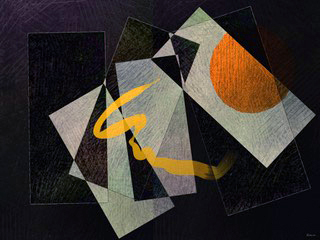
Hybrid
vector-raster
painting
Hélène
Goldberg:
Sunny
angle
Digital
photo
art
Dolores
Kaufman,
Inner
sanctum
(undated)
New
photography
New
photography
The
relation
between
painting
and
photography
is
centuries
old,
but
never
before
has
it
been
so
close.
To
place
a
picture
on
a
digital
canvas
and
transform
it
into
a
painting
now
requires
nothing
but
a
push
on
a
button,
and
a
photographer
today
uses
the
same
software
for
editing
and
transforming
a
photo
as
the
artist
for
creating
a
painting.
The
shared
toolbox
entails
changes
in
painterly
development
(below)
and
creates
a
new
transition
zone
between
painting
and
photography.
Filters
A
variety
of
media
filters
can
make
photos
or
screenshots
resemble
an
oil
painting,
watercolor,
wood-cut,
etching,
etc.
Style
filters
can
put
them
in
the
visual
framework
of
Seurat,
Van
Gogh,
Pollock
and
many
others,
while
form
filters
create
effects
like
circle,
wave,
multiply,
mirror,
swirl
and
shear,
or
they
can
break
up
the
image
in
a
kaleidoscope
of
geometric
forms
that
radiate
from
a
central
point
in
perfect
symmetry.
Mixed
media
While
these
transformations
are
push-button,
they
are
often
part
of
a
more
complex
method
that
combines
several
kinds
of
photographic,
computer-generated
and
painterly
aspects
in
subsequent
stages.
A
possible
workflow
might
be:
a
screenshot
or
photo
is
taken,
subjected
to
a
transformation
like
a
swirl
and
put
on
the
canvas
as
component
of
a
painting.
Applied
as
mixed
media,
new
photography
makes
an
important
contribution
to
contemporary
visual
language.
Photo-based
paintings
are
stored
as
raster
files
like
BMP,
JPEG,
PNG,
GIF
or
TIFF.
Blue
coffee-cup
(three
push
button
transformations
of
the
same
picture)
File
formats
Picasso:
Woman
with
a
blue
hat
(Enlarge
to
see
the
effect
of
a
300
pct.
resize
of
a
raster
image)
Size,
resolution,
enlargement
Size,
resolution,
enlargement
When
the
artist
increases
the
height
and
width
of
an
existing
image,
its
resolution
or
information
density
decreases
and
it
will
become
vague.
Resolution
is
usually
expressed
in
dpi
(dots
per
inch).
While
the
image
on
the
screen
already
looks
sharp
at
the
standard
resolution
of
72
dpi
on
the
web,
a
physical
carrier
needs
300
dpi
or
more
to
look
sharp.
Moreover,
the
physical
carrier
is
usually
much
larger
in
height
and
width
as
well.
Two
enlarged
fragments
of
Pierre
Bonnard's
Getting
out
of
the
bath
(1930)
(zoom
in)
Correction
of
raster
painting
enlargement
Vector
and
raster
painting
enlargement
For
a
vector
painting,
where
colors
and
lines
are
controlled
by
formulas,
enlargement
requires
nothing
but
a
push
on
a
button.
There
is
no
loss
of
resolution.
For
raster
painting,
information
will
have
to
be
added
to
fill
in
the
gaps.
This
is
done
with
the
help
of
enlargement
software
or
by
the
're-size'
option
in
the
painting
program.
Automatic
enlargement
usually
needs
manual
corrections.
Although
much
progress
has
been
made
in
automatic
enlargement,
it
remains
difficult
to
fill
in
the
empty
space
between
handmade
lines
and
shapes.
Lines
become
unsteady
and
crumbly
and
unintended
'noise'
appears
along
the
edges
of
color
patches.
The
image
above
shows
two
different
types
of
online
enlargement
of
the
same
fragment
of
Pierre
Bonnard's
Getting
out
of
the
bath.
Note
that
each
entails
its
own
noise
and
deformation.
In
order
to
eliminate
deformation
and
obtain
a
faithful
representation
of
the
original,
automatic
enlargement
is
usually
followed
by
manual
correction.
Depending
on
the
speed
of
the
computer
and
the
chosen
size
and
resolution
of
the
image,
correction
can
be
slow
or
even
come
to
a
halt.
The
screen,
of
course,
is
not
enlarged:
the
artist
can
no
longer
see
the
whole
image
and
has
to
zoom
in
and
out,
switching
between
corrections
and
reviewing
the
results.
Depending
on
the
size
of
the
file,
the
slow
and
detailed
process
compares
to
fine
needlework.
Recently,
several
programs
for
raster
and
hybrid
painting
introduced
‘scripting’.
Strokes
and
actions
that
compose
the
image
are
recorded
and
can
be
repeated
in
an
automated
process
and
without
loss
of
resolution
on
a
larger
canvas
on
the
desktop.

Printing
colors:
faithful
color
representation
with
the
CMYK
color
profile
embedded
(l).
Green
cast
with
an
RGB
profile
for
online
display
(r)
Color
Color
For
artists
and
collectors
alike,
a
faithful
representation
of
colors
is
of
prime
importance.
To
see
colors
Every
computer
screen
deviates
to
some
degree
from
the
'true'
colors
that
are
set
as
a
standard
by
the
international
color
convention
(ICC).
These
deviations
can
be
corrected
by
a
calibration
of
the
screen.
For
anyone
working
with
colors
it
is
necessary
to
calibrate
the
screen
regularly.
It
is
done
with
a
small
sensor
that
calls
up
a
number
of
colors
on
the
screen,
compares
them
with
the
standard
values
and
creates
a
monitor
profile
which
is
automatically
installed
as
the
default.
It
runs
silently
in
the
background
and
has
only
one
task:
to
keep
the
individual
screen
fixed
to
the
standard.
Although,
confusingly,
this
profile
is
listed
between
a
whole
range
of
optional
profiles
for
printing,
it
should
be
left
alone.
It
is
not
embedded
in
an
artwork.
To
create
colors
In
desktop
painting
software,
the
basic
profile
types
have
their
corresponding
palettes
and
matching
color
spectrum
in
the
workspace.
It
is
advisable
to
work
in
the
palette
and
the
spectrum
that
matches
the
destination
-
CMYK
for
printing,
RGB
for
online
display
and
grayscale
for
black
and
white.
Changing
RGB
to
CMYK
profiles
is
not
(yet)
possible
on
mobile
devices.
To
display
and
print
colors
The
artist
should
embed
a
color
profile
in
the
finished
artwork
that
matches
one
of
two
destinations:
a
webpage
or
a
printing
company.
This
is
important
because
the
color
palette
for
printing
is
much
smaller
than
the
palette
of
a
computer
screen.
If
the
artist
sends
a
painting
to
the
printer
that
has
the
RGB
profile
for
online
display
embedded,
every
color
that
is
not
available
will
in
an
automated
process
be
translated
to
neighboring
color
that
can
be
printed.
The
result
can
be
disappointing.
This
is
especially
relevant
for
painters
working
on
mobile
apps
because
they
have
the
RGB
profile
embedded
in
their
artworks.
A
desktop
painting
program
should
be
used
to
convert
RGB
colors
to
a
CMYK
profile
for
printing.
Most
printing
companies
supply
their
own
profile,
tailored
to
the
machinery,
ink
and
choice
of
paper.
They
can
also
prescribe
one
of
the
CMYK
profiles
that
are
available
in
most
computers.
Some
accept
files
with
the
RGB
profile
and
convert
them
to
their
own
CMYK
profile.
Colors
in
browsers
Only
216
colors
are
standardized
between
browsers.
The
artist
who
wishes
to
avoid
online
color
deviation
has
the
option
to
use
the
'web
safe
color
palette'.
However
this
seriously
limits
the
choice
of
colors.
In
conclusion,
three
things
are
needed
to
see
and
to
represent
colors
reliably:
(1)
The
screen
should
be
calibrated.
(2)
The
artist
should
paint
with
the
color
palette
that
matches
the
destination.
If
this
is
not
possible,
paint
in
RGB
and
convert
to
CMYK
before
sending
the
work
to
the
printer.
(3)
The
right
profile
should
be
embedded
in
the
artwork,
RGB
for
digital
destination
and
CMYK
for
a
printing
company.
Colors
of
prints
at
online
galleries
Galleries
use
RGB
files
for
online
presentation
to
offer
physical
prints.
The
RGB
color
palette
is
used
as
it
is
or
auto-converted
to
the
CMYK
palette.
Small
or
large
color
deviations
are
inevitable,
especially
if
bright
or
'psychedelic'
colors
have
been
used.
If
accurate
color
representation
is
important,
the
artist
can
order
a
proof
from
the
gallery
before
offering
prints.
Approval
of
a
proof
can
be
mentioned
in
the
description
of
the
painting.
Illusion
of
texture
(fragment,
raster
painting)
Caroline
Weber
Fischer:
August
im
Lauerzersee
Texture
Texture
Over
the
centuries
art
lovers
have
felt
the
hand
and
mood
of
the
painter
in
brush
strokes
and
paint.
Many
find
that
a
painting
without
texture
is
fine
in
a
book,
but
doesn't
feel
right
on
the
wall.
Though
a
stylus
can
be
as
sensitive
to
the
pressure
of
the
hand
as
a
traditional
brush,
and
the
pressure
can
be
made
visible
on
the
screen,
a
digital
painting
is
entirely
flat.
Some
artists
accept
flatness
as
a
property
of
digital
painting.
Many
print
or
project
their
work
on
a
physical
carrier
and
paint
it
over,
thereby
using
the
computer
as
a
preparatory
device
and
sacrificing
the
digital
characteristics.
Brushstroke
gel
is
widely
used
to
simulate
brush
strokes
on
a
printed
canvas.
Painterly
development
Painterly
development
A
great
variety
of
digital
tools
brings
the
artist
new
means
to
express
thoughts
and
feelings.
On
the
negative
side,
the
more
the
computer
facilitates
their
work
by
offering
easy
imports,
taking
over
painting
processes
and
offering
a
wide
array
of
styles
and
transformations,
the
more
difficult
it
becomes
for
painters
to
develop
their
own
idiom,
to
take
distance
from
images
that
are
already
created
and
to
make
the
voice
of
the
computer
secondary
to
their
own.
The
choice
for
an
app
narrows
to
some
extent
the
development
of
the
artist
by
limiting
him
or
her
to
the
possibilities
and
the
style
of
the
software.
Development
is
a
process
of
interaction.
Apart
from
making
a
considered
choice,
the
risk
that
a
software
developer
will
not
keep
up
forward
or
backward
integration
or
take
out
and
sell
vital
parts
of
the
program
should
be
taken
into
account.
In
such
a
case
paintings
may
no
longer
be
available
for
transfer
or
printing.
Below
is
a
famous
example.
Such
dramas
can
always
occur,
but
the
risk
is
reduced
if
the
software
is
owned
by,
and
bought
from,
a
company
instead
of
an
individual.
Brushes
A
notorious
case
in
the
young
history
of
digital
painting
is
the
enlargement
software
that
was
part
of
the
popular
'Brushes'
app
for
raster
painting.
Brushes
recorded
all
the
painter's
actions
on
the
iPad,
which
could
then
be
replayed
on
a
larger
canvas
on
the
desktop.
Until
2012,
Brushes
was
the
only
raster
program
that
offered
enlargement
without
loss
of
resolution,
a
unique
feature
that
enabled
digital
raster
painters
for
the
first
time
in
history
to
show
and
sell
their
work.
David
Hockney
was
the
first
well
known
painter
to
surprise
the
art
world
with
very
large
prints
of
raster
paintings
made
on
the
iPad.
His
exhibition
'A
bigger
picture'
at
the
London
Royal
Academy
of
Arts
between
January
and
April
2012
made
Brushes
wildly
popular.
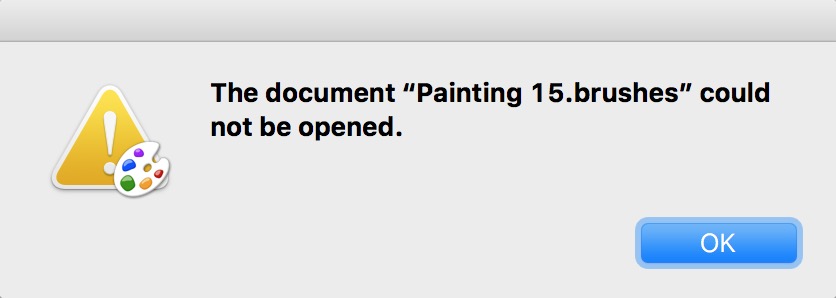
In
September
2012
Brushes'
developer
Steve
Sprang
abruptly
eliminated
the
enlargement
feature.
Expressions
of
protest,
anger
and
despair
at
Flickr,
Github
and
other
forums
could
not
remedy
that
all
paintings
were
trapped
in
the
Brushes
app
at
the
size
of
a
postcard,
unfit
to
print,
exhibit
or
sell.
A
whole
generation
of
pioneering
digital
painters
and
teachers
was
forced
out
of
Brushes,
a
silent
exodus
at
a
time
when
Hockney's
expositions
of
enlarged
Brushes
paintings
attracted
word
wide
attention.
Soon
another
painting
program,
Procreate,
introduced
enlargement
by
recording
strokes
and
actions
on
a
larger
canvas.
High
resolution
enlargement
was
again
available
for
raster
paintings,
but
many
painters
had
lost
the
labor
of
several
years.
They
also
suffered
a
setback
in
painterly
development
as
they
had
to
learn
how
to
interact
with
Procreate
or
ArtRage,
the
main
alternatives
to
Brushes
and
very
different
to
use.
Collecting
digital
art,
assessment
Collecting
digital
art,
assessment
Calibration
In
order
to
eliminate
the
color
bias
of
the
individual
screen,
it
is
important
to
regularly
calibrate
(see
'about
colors').
Sample
Even
with
proper
calibration,
it
is
difficult
to
assess
the
look
and
feel
of
a
painting
online.
Colors
to
some
extent
vary
with
the
physical
carrier
of
the
artwork
and
with
the
type
of
screen.
Moreover,
many
online
colors
in
the
online
presentation
simply
can
not
be
printed
at
all,
even
with
the
right
color
profile
embedded.
The
best
way
to
judge
a
digital
painting
is
by
a
sample.
It
should
have
at
least
the
size
of
a
postcard,
be
printed
on
the
chosen
physical
carrier
(paper,
acrylic
glass,
aluminum
etc.)
and
executed
with
the
same
resolution
and
by
same
printing
company
that
prints
the
final
artwork.
Browsing
online
galleries
-
prints
Collecting
digital
art
starts
with
browsing
and
research.
To
browse
the
many
online
portfolios
is
not
yet
as
easy
and
pleasant
as
it
can
be.
There
is
a
great
deal
of
room
for
improvement
in
search
algorithms.
At
the
time
of
writing
the
search
process
has
several
serious
limitations.
-
Limitations
by
choice
Galleries
with
'follow
me'
and
'thumbs-up'
features
rank
artists
by
their
number
of
followers,
number
of
likes,
and
number
of
paintings
in
their
portfolio.
The
artistic
value
thus
measured
results
in
increased
visibility
for
some
and
decreased
visibility
or
invisibility
for
others
in
search
results.
Though
stars
and
thumbs
are
a
common
way
to
valuate
all
kinds
of
products,
the
application
to
art
and
literature
is
an
issue.
Some
critics
have
posited
that
the
acquisition
of
thumbs-up
and
likes
is
not
an
indication
of
artistic
quality
but
of
social
media
skills,
two
values
that
might
well
be
inversely
related.
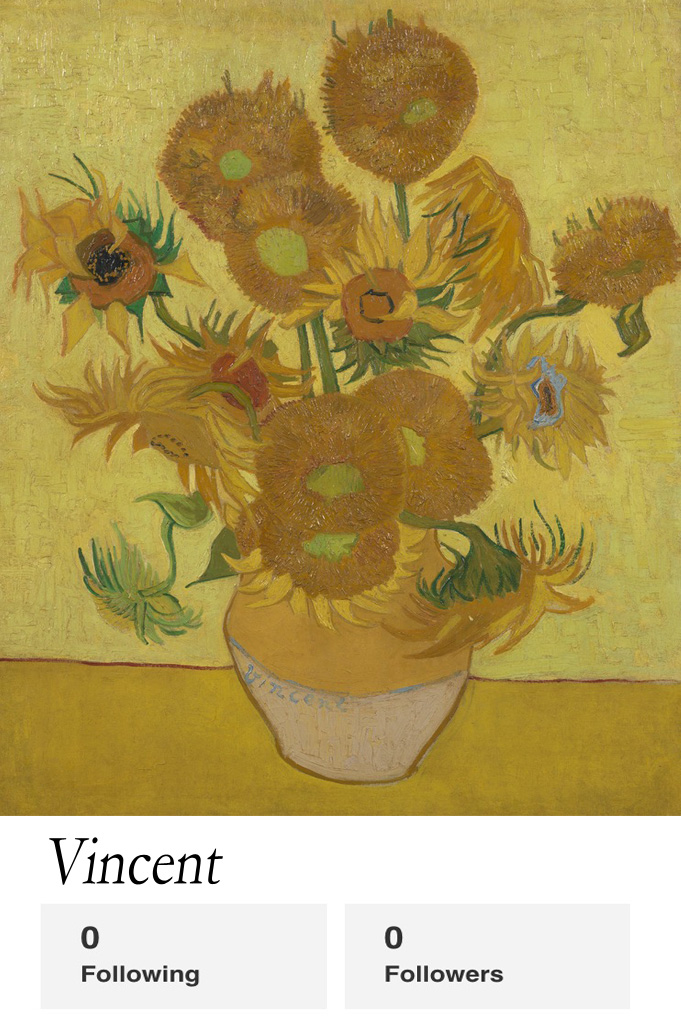
-
Limitations
by
lack
of
information
Despite
the
invitation
at
some
galleries
to
filter
for
mainstream
digital
media
like
‘vector’,
‘raster’,
'fractal',
'new
photography'
etc.,
as
yet
few
are
able
to
live
up
to
promise.
It
should
be
realized
that
a
collector
usually
does
not
know
the
name
of
the
artist.
Therefore,
if
the
medium
search
key
doesn't
function
properly,
artists
remain
invisible.
The
quality
of
a
search
machine
is
easily
assessed
from
the
results.
If
it
is
good,
a
more
or
less
homogenous
catch
of
paintings
in
a
particular
medium
is
brought
up.
If
it
presents
an
incoherent
mix
of
all
kinds
of
digital
and
non-digital
media,
there
is
a
visibility
issue.
Search
results
can
be
supplemented
at
other
galleries
and
Google
Images.
Information
about
the
software
that
is
used
to
create
the
painting
is
rarely
available.
In
order
to
appreciate
originality
and
technical
skill,
to
distinguish
what
comes
out
of
the
app
from
what
comes
out
of
the
artist
and
perhaps
to
judge
if
art
claims
are
justified,
some
collectors
would
probably
like
to
know
which
program
was
used
to
create
the
painting.
Visit
Ben
Guerette's
A
Blog
appArt for
a
wild
variety
of
styles
and
technical
skills
that
are
a
property
of
the
software.
More
out-of-the-box
styles
at:
Gallery
of
preset
styles
and
conversions.
Information
about
resolution
or
the
size
of
a
limited
edition
are
also
often
not
yet
included
in
artwork
descriptions.
-
Other
limitations
Search
results
are
often
dominated
by
large
numbers
of
images
by
only
a
few
painters.
If
collectors
tire
from
so
much
homogeneity
and
decide
to
resume
at
another
time
they
will
have
to
go
through
the
same
images
again.
Some
galleries
lower
the
resolution
of
paintings
to
speed
up
browsing,
which
results
in
blurred
images.
While
frustrating
to
artists,
it
deprives
collectors
of
the
more
time-efficient
method
of
judging
sharp
small-size
images
at
first
sight.
Buying
prints
It
is
important
to
buy
from
a
trusted
party.
While
most
digital
painters
are
still
alive,
their
work
can
be
bought
directly
at
their
website
or
via
a
link
from
their
homepage
to
an
online
gallery.
Buying
prints
directly
from
the
artist
has
pros
and
cons.
The
color
quality
can
be
a
pro,
if
the
artist
embeds
a
color
profile
for
printing,
makes
corrections
when
needed
and
has
the
work
printed
at
a
professional
printing
company.
Many
online
galleries
use
RGB
color
profiles
for
printing,
with
small
or
larger
color
deviations.
On
the
other
hand
it
is
not
easy
for
individual
artists
to
match
the
attractive
display
and
professional
framework
with
safe
payment,
delivery
and
sales
conditions
that
online
galleries
offer.
If
features
like
an
approved
color
proof,
a
sample,
a
manual
signature,
protection
against
duplication
and
a
certificate
are
not
mentioned
in
the
description
of
the
artwork,
the
collector
can
ask
the
artist
to
make
these
provisions.
For
prints
that
are
produced
by
the
gallery,
a
signature
and
a
barcode
or
other
protective
measure
can
usually
be
arranged
by
having
the
artwork
sent
through
the
artist.
Buying
digital
files
See
Market
for
digital
art,
digital
file
as
NFT
.
Market
for
digital
art,
prints
Market
for
digital
art,
prints
The
market
for
digital
art
is
gradually
maturing.
Collectors
start
to
realize
that
digital
painting
is
a
new
visual
language
that
can't
be
expressed
with
traditional
means.
Many
problems
have
been
solved.
Color
representation
has
become
fairly
reliable
thanks
to
calibration
and
the
use
of
color
profiles.
Digital
and
physical
asset
management
and
a
responsible
handling
of
digital
files
have
brought
the
risk
of
duplication
of
prints
down
to
an
acceptable
level.
Slowly
but
steadily,
digital
paintings
are
finding
their
way
to
museums,
auctions
and
galleries
where
they
meet
a
new
generation
of
collectors.
Yet
many
highly
professional,
even
pioneering
digital
painters
lack
the
technical
know-how
to
get
their
work
out
of
the
computer
and
into
the
real
world.
Most
rely
on
an
online
gallery.
The
larger
galleries
offer
an
abundance
of
originals
and
limited
edition
quality
prints
worldwide
with
good
sales
conditions.
This
relieves
artists
of
technical
concerns.
On
the
negative
side,
if
printing
is
left
to
the
gallery
and
the
print
sent
directly
to
the
collector,
the
artist
can
no
longer
evaluate
and
if
necessary
adjust
the
(color)
representation.
Physical
asset
management
such
as
a
manual
signature
is
somewhat
more
complicated.
There
is
also
a
safety
concern
since
the
computer
of
the
artist
is
no
longer
the
only
location
where
a
high
resolution
file
of
the
painting
is
stored.
Quantity
quality
convention,
limited
print
editions
Quality-quantity
convention,
limited
print
editions
In
traditional
painting,
the
numbering
of
a
limited
edition
by
convention
follows
a
quality/quantity
notation
'i/n'
in
front
of
the
artwork.
Where
'i'
indicates
a
rough
ranking
of
the
individual
print
according
to
technical
and
aesthetic
quality
and
'n'
is
the
size
of
the
edition.
Since
all
prints
of
a
digital
artwork
are
identical,
'i'
has
no
other
meaning
than
to
let
a
buyer
know
how
many
prints
are
still
available.
The
meaning
of
'n'
is
still
the
same:
the
size
of
a
limited
edition
has
economic
significance
for
collectors.
As
in
traditional
painting,
the
size
of
'n'
is
set
by
the
artist
prior
to
the
first
sale.
The
artist
keeps
register
of
the
number
of
copies
that
are
sold.
Open
series
are
referred
to
as
'∞'
and
numerically
unique
prints
as
'1/1'.
In
the
automated
printing
process,
the
unnumbered
run-up
prints
that
are
traditionally
labeled
as
'E.A.'
(epreuve
artiste)
or
'A.P.'
(artist's
proof),
can
still
occur.
Certification
of
a
print
Certification
of
a
print
A
certificate
is
a
document
that
accompanies
the
print
and
bears
a
mark
of
identity
such
as
the
signature
of
the
artist,
often
supplemented
with
some
other
personalized
sign,
watermark,
bar
code,
fingerprint
or
hologram
which
matches
an
identity
mark
on
or
in
the
print.
It
contains
a
copyright
declaration,
distinguishes
between
an
original
and
an
open
or
closed
edition,
states
the
size
of
a
limited
edition.
Importantly,
it
informs
the
buyer
of
the
status
of
the
source
file:
whether
the
copyright
will
be
destroyed,
reserved
for
the
artist,
or
transferred
to
the
buyer,
if
the
file
is
sold.
A
Certificate
of
Unicity
for
a
numerically
unique
print
('original'
or
'1/1')
a
Certificate
for
a
Limited
Edition
and
a
Certificate
for
an
Open
Edition
is
regularly
updated
and
freely
available
on
this
site.
Market
for
digital
art,
digital
file
as
NFT
Market
for
digital
art,
digital
file
as
NFT
NFT
NFT
(or
'non
fungible
token')
is
a
unique
code
that
identifies
a
digital
work
and
links
it
to
its
creator.
NFTs
provide
buyers
with
proof
of
authenticity
and
ownership,
using
advanced
encryption.
They
can
be
traded
online
in
cryptocurrencies
on
various
platforms.
Just
like
the
currency
itself,
all
subsequent
transactions
are
verified
in
a
decentralized
manner
by
many
individual
computers
in
a
network.
In
the
process
they
form
a
'blockchain'
which
serves
as
a
public
ledger.
The
bright
side
An
entire
generation
of
digital
painters,
pioneering
a
new
medium,
have
experienced
for
decades
that
the
doors
of
art
galleries
remained
closed.
Their
work
was
nonexistent.
It
remained
largely
without
resonance,
without
critical
assessment
and
without
sales.
The
main
causes
were
the
physical
flatness
of
a
print
compared
to
a
traditional
painting,
and
the
(incorrect)
assumption
that
a
digital
work
can
not
be
unique.
After
all,
a
digital
artwork
is
and
can
only
be,
an
automated
print,
and
a
print
could
be
multiplied
indefinitely.
Now
the
source
file
is
being
sold
as
unique,
not
to
hang
on
the
wall
but
to
collect
and
resell.
It's
not
new
that
a
digital
file
can
be
uniquely
identified
with
its
creator:
trusted
time-stamping
and
the
good
old
ISBN
do
exactly
the
same.
But
NFTs
come
with
sophisticated
trading
paces,
new
currencies,
nice
charts,
new
concepts
and
a
new
vocabulary.
For
the
first
time
a
market
arises.
Moreover,
thanks
to
the
secure
recording
of
transactions,
artists
can
earn
a
royalty
on
one
or
more
subsequent
transactions.
Limitation
of
uniqueness
I
should
be
noted
that
the
NFT
may
be
unique,
but
the
source
file
that
is
used
to
generate
the
NFT
remains
on
the
computer
of
the
creator.
A
digital
file
can
easily
be
re-minted
by
changing
a
tiny
part
of
it.
A
different
NFT
will
then
be
generated.
Google
'reverse
image
search'
can
be
used
to
track
the
origin
of
an
image
or
find
roughly
similar
images.
Limitation
of
royalties
Most
platforms
are
based
on
NFTs
with
the
ERC-721
interface.
According
to
Kelly
LeValley
Hunt,
initiator
of
the
Golddust
art
marketplace,
it
is
currently
not
possible
to
graft
the
royalty
obligation
onto
these
NFTs.
As
a
result,
the
artist
receives
royalty
only
as
long
as
collector
is
kind
enough
to
stay
on
the
same
platform.
Most
platforms
offer
NFT
transfers
to
other
platforms,
royalty
obligations
are
therefore
easily
annulled.
It
is
expected
that
royalty
contracts
will
become
platform-independent
in
the
near
future.
Property
right
and
Copyright
An
NFT
is
a
property
right.
It
does
not
give
the
owner
the
right
to
commercial
exploitation.
Copyright
is
a
separate
right
that
remains
with
the
creator.
However,
several
platforms
make
the
copyright
part
of
the
NFT
contract.
The
buyer
then
has
the
right
to
sell
prints
and
other
merchandise.
Most
buyers
don't
seem
to
be
interested
in
the
copyright.
They
want
to
collect
and
show
or
trade
the
work.
The
fact
that
there
may
be
many
physical
and
digital
copies
in
circulation
only
enhances
the
status
of
the
owner.
It
is
often
compared
to
the
Mona
Lisa:
there
are
countless
copies
but
to
own
the
one
and
only
painting
is
something
different.
Cryptocurrency,
blockchain
The
trade
in
NFT
is
largely
in
cryptocurrency.
Cryptocurrencies
are
not
created
by
central
banks
but
by
users
in
a
computer
network,
and
transactions
are
not
verified
by
individual
banks
but
again
by
multiple
computers
in
a
network.
Transactions
are
timestamped
and
stored
in
blocks
using
cryptography,
and
the
blocks
are
securely
linked
together,
forming
a
chain.
The
'blockchain'
is
used
as
a
public
ledger.
Energy
issue:
Proof
of
Work
-
Proof
of
Stake
Two
major
concensus
mechanisms
are
used
in
this
network
of
distributed
computers
to
create
currencies
and
verify
transactions:
'Proof
of
work'
(PoW)
and
'Proof
of
stake'
(PoS).
Proof
of
Work,
the
older
of
the
two,
is
used
by
Bitcoin,
Ethereum
1.0,
and
many
others.
Because
of
the
way
they
are
designed,
they
use
a
huge
amount
of
energy.
Last
year,
Bitcoin
alone
consumed
a
staggering
110
Terawatt
Hours
-
over
a
half
percent
of
global
electricity
-
roughly
equivalent
to
the
annual
energy
draw
of
small
countries
like
Malaysia
or
Sweden.
The
newer
'Proof
of
Stake'
(PoS)
mechanism
allows
networks
to
operate
much
more
energy
efficient.
Proof
of
Stake
powers
Ethereum
2.0,
Cardano,
Tezos
and
other,
generally
newer,
cryptocurrencies.
A
2022
study
of
the
Crypto
Carbon
Ratings
Institute
compared
a
handful
of
PoS-based
currencies
with
PoW-based
Bitcoin
and
Ethereum.
Compared
to
Bitcoin
and
Ethereum
they
used
less
than
0.001%
electricity.
Note
the
exponential
scale
in
the
chart
below:
at
every
next
horizontal
line,
electricity
consumption
increases
tenfold.
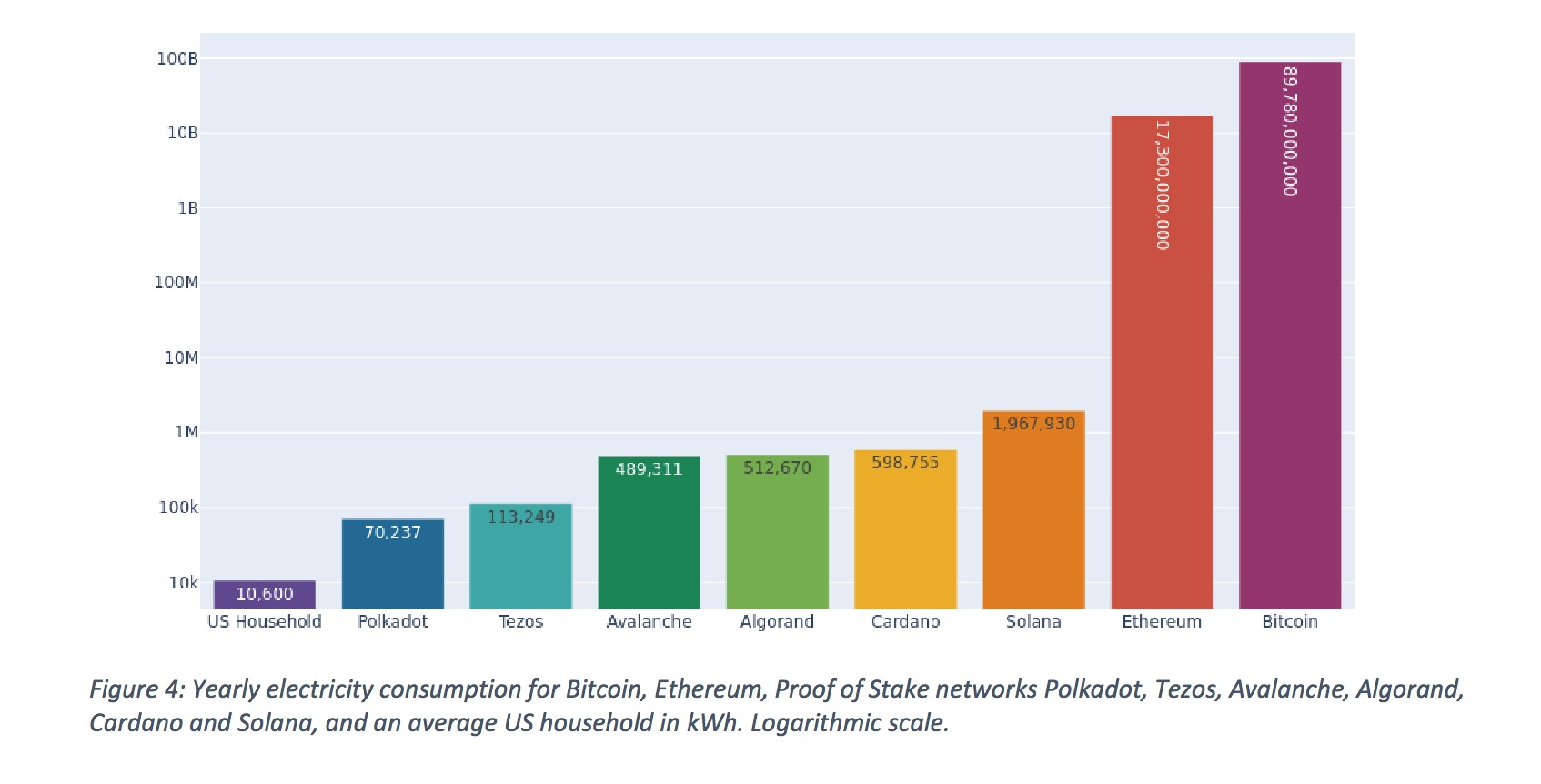
Problems
with
verification
The
major
problem
is
that
platforms
make
little
or
no
effort
to
verify
who
is
the
artist.
Some
send
an
email
to
the
artist's
social
media
account
and
wait
for
a
reply
before
they
validate
the
account.
The
collector
is
also
mostly
anonymous
and
fake
sales
have
been
used
to
boost
the
artist's
reputation.
Platforms
warn
collectors
to
do
some
online
research
to
find
out
if
a
work
is
really
offered
by
the
artist.
Google
'reverse
image
search'
can
be
used
to
track
the
origin
of
an
image
and
find
roughly
similar
images.
The
verification
of
the
artwork
itself
has
the
problem
that
a
tiny
change
in
the
source
file
will
generate
an
entirely
different
NFT.
Technically
it
is
easy
for
a
thief
to
register
authorship
or
for
the
artist
to
sell
a
copy.
Automated
computer
programs
can
monitor
the
platforms
for
images
with
a
certain
amount
of
deviation
from
the
original
image,
a
technique
based
on
'information
distance'
-
but
so
far
this
tool
has
not
been
used.
It
would
be
a
big
improvement
as
well
as
an
important
contribution
to
a
trusted
art
market,
if
sales
platforms
would
make
use
of
existing
instruments
to
verify
authorship.
Green
NFT
art
platforms
GREEN
NFT
ART
PLATFORMS
Eco
friendly
art
platforms
are
(exclusively)
based
on
PoS
currencies
and
PoS
transactions.
These
consume
less
energy
and
so
for
once,
a
'green'
choice
is
(much)
cheaper.
- Hic
et
Nunc
Art,
based
on
Tezos
currency
and
blockchain
(advanced
search
algorithms)
- Kalamint,Tezos
blockchain
- Screensaver,
Polygon
blockchain,
Matic
currency
- Sign
art,
Waves
blockchain
A
list
of
eco-friendly
art
platforms
can
be
found
at
https://www.github.com/memo/eco-nft.
Many
PoW
networks,
including
ethereum
and
its
ETH,
have
announced
a
swith
to
PoS.
This
seems
to
be
difficult
and
will
take
some
time.
For
the
moment,
popular
platforms
like
OpenSea,
Rarible,
SuperRare,
Nifty,
KnownOrigin,
Goddust,
Makersplace
etc.
are
not
suitable
for
the
environmentally
conscious
artist.
Van
de
Ven:
Opgewassen
combination
of
vector
and
raster
Protecting
prints
and
files,
NFT,
timestamp
PROTECTING
PRINTS
AND
FILES,
NFT,
timestamp
It
is
a
common
misunderstanding
that
a
print
cannot
be
a
numerously
unique
work
of
art.
It
certainly
can,
and
often
is.
There
are
a
number
of
ways
to
protect
uniqueness
and
limited
editions
for
prints
as
well
as
digital
files.
Precautions
Raster
and
combined
vector-raster
paintings
can
be
effectively
protected
by
using
low
resolution
and
small
size
files
for
online
display.
Stronger
measures
such
as
DRM
are
needed
to
protect
duplication
and
enlargement
of
online
vector
paintings.
The
artist
should
protect
full-size,
high
resolution
files
of
the
artwork
by
choosing
safe
methods
of
transfer
and
by
sharing
full
scale
files
only
with
printing
companies
that
delete
them
after
use.
Protection
of
the
print
(PAM)
PAM
(physical
asset
management)
consists
of
a
manual
signature
and/or
some
unique
mark
that
establishes
authorship.
A
GS1
or
EAN
code
can
be
and
attached
to
both
certificate
and
artwork.
GS1
codes
are
issued
in
over
100
participating
countries
and
can
easily
be
generated
online.
Protection
of
the
file
(DAM)
In
order
to
protect
prints
it
is
necessary
to
protect
its
digital
source
code
as
well.
DAM
(digital
asset
management)
can
be
used
to
establish
authorship
of
the
digital
image
and
to
prevent
it
from
being
copied
and
used
to
produce
prints
and
certificates
without
marks
or
with
forged
marks.
-
Digimark
A
unique
mark
can
be
registered
and
embedded
in
the
code
of
the
image.
Other
than
a
digital
watermark,
that
is
placed
over
the
image
and
can
easily
be
removed,
a
digimark
survives
a
variety
of
manipulations
and
transformations
and
even
duplication
by
screenshot.
Digimarks
are
optionally
supplemented
with
a
search
service
that
crawls
the
Internet
tracing
and
reporting
copies.
-
Trusted
timestamping
It
is
possible
to
securely
timestamp
a
digital
document,
keeping
track
of
its
initial
creation
and
subsequent
modifications,
making
it
unique.
The
process
is
based
on
the
same
hashcodes
that
are
used
to
create
NFT
for
artworks.
Timestamps
rely
on
a
single
'Trusted
Authority'.
Compared
with
NFT,
trusted
timestamping
doesn't
consume
a
lot
of
energy.
-
Informal
timestamping
Many
online
activities
and
physical
representations
leave
a
reliable
trace
that
supports
a
claim
of
authorship.
Images
in
ISBN-published
books
for
instance,
or
images
published
at
exhibitions.
Images
posted
in
an
art
community
will
often
bear
a
timestamp.
Images
posted
on
a
blog
usually
have
a
timestamp
that
can
be
modified
by
the
owner
and
so
are
less
useful.
-
NFTs
NFT
of
non-fungible
(=not
interchangeable)
token
is
a
code
that
is
derived
from
a
digital
file,
uniquely
identifying
it
and
linking
it
to
its
creator.
NFTs
provide
buyers
with
proof
of
authenticity
and
establish
ownership
for
that
particular
file
in
a
decentralized
way
that
involves
many
computers
in
a
network,
using
advanced
encryption.
Disadvantages
and
risks
of
NFTs
Disadvantages
and
risks
of
NFTs
Van
de
Ven:
Creative
destruction,
combination
of
vector
and
stochastic
rules
(2022)
1.
Global
warming
Artists
who
offer
their
art
at
an
NFT
platform
should
realize
that
'Proof
of
work'
(PoW)
based
currencies
and
transactions
are
a
serious
environmental
concern.
Nature
recently
calculated
that
bitcoin
alone
will
be
responsible
for
two
degrees
global
warming
in
the
next
25
years.
ETH,
the
native
currency
of
the
Ethereum
network,
belongs
to
the
same
category
of
giant
energy
consumers.
The
Ethereum
network
can
be
used
with
greener
currencies
that
are
based
on
a
different
protocol,
'Proof
of
stake'
(Pos)
but
this
does
not
prevent
collectors
to
fall
back
on
energy
consuming
currencies
within
the
platform.
Fortunately,
'green'
platforms,
based
on
'Proof
of
Stake'
are
gaining
ground
(see
green
NFT
platforms).
2.
Bubbles
and
crashes
Technical
innovation
is
probably
the
main
driving
factor,
but
it's
a
happy
coincidence
for
NFT
platforms
that
cryptocurrency
has
been
piling
up
in
accounts
while
there
is
still
little
to
be
bought
with
it.
NFTs
tap
into
large
potential
demand.
The
way
they
are
presented,
with
wallets
and
plenty
of
charts
showing
prices
rise
and
fall,
plays
on
the
same
appetite
for
speculation
which
for
many
seems
to
be
the
main
attraction
of
cryptocurrencies.
Artists
and
collectors
must
first
purchase
cryptocurrency.
To
a
large
extent,
art
seems
to
be
bought
for
the
purpose
of
selling
for
a
quick
profit.
The
new
market,
so
foreign
to
the
nature
of
art
as
representative
of
permanence,
may
well
turn
out
to
be
a
double
form
of
speculation,
unique
in
economic
history
and
perhaps
not
without
macroeconomic
risks.
3.
Theft
of
ownership
In
December
2021,
New
York’s
Ross
+
Kramer
Gallery
was
robbed
of
NFT
valued
at
a
total
of
$2.2
million
at
NFT
platform
OpenSea.
The
thief
seemed
to
have
sold
off
many
of
the
pieces.
With
the
help
of
the
buyers,
the
damage
was
apparently
limited.
But
it
drew
attention
to
the
fact
that
OpenSea
did
not
verify
if
a
seller
owns
the
NFTs.
4.
Theft
of
authorship
A
growing
number
of
artists
have
online
images
of
their
art
stolen,
minted
as
unique
digital
assets,
and
offered
for
sale
on
NFT
platforms.
DeviantArt,
an
large
online
community
for
digital
artists
began
monitoring
NFT
platforms
for
theft
of
their
users’
work
in
the
fall
of
2021.
By
January
2022
it
had
sent
90,000
alerts
about
possible
fraud
to
thousands
of
their
users.
The
Guardian
quoting
DA's
chief
operations
Moti
Levi,
wrote
that
automated
computer
programs
(bots)
had
been
attacking
the
site,
scraping
whole
galleries
of
artists’
works.
The
pieces
would
later
appear
on
NFT
marketplaces,
often
with
artists’
names
and
watermarks
still
attached.
5.Theft
of
copyright
In
the
market
of
prints,
the
number
of
illegal
copies
is
likely
to
increase.
As
yet
there
is
no
public
registration
of
copyrights
on
digital
art.
Even
without
copyright
the
owner
of
an
NFT
has
the
digital
source
code
of
the
image,
which
makes
exploitation
technically
simple
and
economically
tempting.
6.
Financial
risks
Sellers
of
cryptocurrency
and
providers
of
digital
wallets
are
not
banks.
They
are
no
more
subject
to
centralized
supervision
of
their
accounts
than
a
baker
or
a
greengrocer.
In
most
countries,
the
only
check
is
for
money
laundering.
There
are
no
general
agreements
about
reserves
or
compensations
if
accounts
are
hacked
and
plundered.
In
March
2022,
hackers
gained
access
to
private
keys
used
to
validate
transactions
on
the
Ronin
platform
and
stole
$625
million
in
cryptocurrency.
In
addition
there
is
the
risk
of
strong
volatility
of
the
currencies.
How
to
choose
NFT
platform
How
to
CHOOSE
NFT
platform
NFT
platforms
are
mountains
of
all
conceivable
styles,
techniques,
directions
and
formats.
Besides
art,
even
the
most
exclusively
curated
platforms
offer
an
incredible
amount
of
home
industry.
The
possibilities
to
filter
and
search
are
limited
and
it
is
extremely
difficult
for
individual
artists
to
make
themselves
visible.
One
solution
is
to
build
visibility
on
social
media,
blog,
homepage
or
art
community,
and
from
there
link
to
the
NFT
platform.
Since
it
isn't
yet
possible
to
choose
platforms
for
their
more
or
less
homogeneous
supply
of
well-defined
directions
in
digital
art,
while
the
difference
in
ecological
footprint
between
the
platforms
is
huge,
it
makes
all
the
more
sense
to
let
environmental
considerations
make
the
difference.
It
also
seems
a
good
choice
to
wait.
There
will
be
more
'green'
platforms,
a
better
verification
of
authorship,
a
better
understanding
and
more
homogeneous
presentation
of
art
directions.
Last
but
not
least,
royalty
contracts
will
probably
become
platform
independent.
Links
LINKS
Brushstroke
gel:
Water-soluble
acrylic
polymer
containing
a
UV
inhibitor
which
helps
protect
a
painting
from
yellowing
and
fading.
Also
used
to
recreate
brushstrokes
on
digital
paintings
printed
on
canvas.
http://www.artandframingsolutions.com/BrushstrokeGel.htm
Blogs:
Don
Archers
blog,
Digital
art,
artists
and
commentaries
Color
calibration:
General
information
Spyder
calibration
sensor
Carriers
for
digital
painting:
Xpozer,
Prints
on
polyester
coated
paper,
floating,
unframed
mount
(sRGB
profile
accepted)
Whitewall,
Prints
on
Hahnemuele
paper,
canvas,
aluminum,
dibond,
perspex,
XXL
prints
(printer's
color
profile
supplied)
Drukwerkdeal,
Postcards,
large
format
prints
on
dibond
and
brushed
aluminum,
postcards
(printer's
color
profile
supplied)
Certificates:
Certificates
For
original,
limited
and
open
edition
Conversion:
Automatic
conversion,
photos
to
paintings,
drawings
and
cartoons
Waterlogue,
Automatic
conversion
of
photos
to
paintings,
drawings
and
cartoons
Enlargement,
digital:
Many
programs
listed
Oneone
perfect
resize,
(enlargement
correction)
ZoomPro5,
Ben
Vista
Enlargement,
manual
(projection
of
physical
and
digital
image
on
walls,
canvas
etc.):
Artograph
Beamers
(choose
a
led
beamer
to
work
in
daylight)
Fractal
art:
Fractal
art,
video2
Fractalart
Galleries,
online:
Absolute
Arts
Flickr
Gaac
MOCA
Saatchi
online
Galleries, physical:
Agora
West
25th
Street,
New
York,
NY)
K16 Keizersgracht
16,
1015
CP
Amsterdam,
NL)
Hand
painted
copies:
Dafen
Village,
China:
By
artist,
style,
size
Mark,
barcode,
digimark,
hologram
(print
and
digital
image
protection):
Barcode
registration
GS1
Digimark
(invisibly
embedded
watermark
with
tracing
option,
a
Photoshop
plug-in)
Security
hologram
Museums:
MOCA
Museum
of
Computer
Art
(MOCA)
of
New
York
State
University
offers
emerging
directions
in
digital
art
an
online
platform
since
1993.
Annual
juried
competition
in
digital
art,
catalogue.
Photo
art
and
artist
portfolio:
Flickr
NFT
platforms,
green
github.com
Programs
for
painting
on
iPad
and
iPhone:
Brushes
(raster)
(for
online
display
only,
enlargement
feature
for
printing
no
longer
available)
Adobe
Eazel
(raster)
(no
undo
option)
Adobe
ideas
(vector)
(in
combination
with
Adobe
Illustrator)
Paintbook
Penultimate
ArtRage
(hybrid,
with
scripting)
Procreate
(enlargement
for
printing,
max.
canvas
depends
on
device)
Inkpad
(vector,
some
features
no
longer
available,
low
resolution
for
PNG
and
jpg
export)
Programs
for
painting
on
PC
and
Mac:
Overview
Adobe
Photoshop
CS6
Corel
drawing
Programs
for
computer
generated
painting:
Fractal
Arts
FractalScapes
(iPad)
Fractoscope
(L-systems,
iPad)
ImageSynth
(Stochastic
rules
iPad)
Programs
for
vector
painting:
Overwiew
of
vector
programs
and
file
formats
Adobe
Illustrator
Adobe
ideas
(iPad)
(in
combination
with
Adobe
Illustrator)
Inkscape(open
source,
desktop)
Photoshop.com
CorelDraw
for
Windows
Registration:
For
artwork
on
paper
Reverse
image
search
Search
with
an
image
on
Google
Styles,
prefab
An
overview
of
styles
and
features
of
apps
and
painting
software
by
Ben
Guerette
vector
art:
Pno
expo
Blood
sweat
vector
Vector
art,
video
Vectorization,
online
(raster
to
vector
conversion):
Vectormagic
Autotracer
DigitalPainting.be
Amsterdam
-
Gent
 To
the
extent
possible
under
law,
the
author
has
waived
all
copyright
and
related
or
neighboring
rights
to 'Digital
Painting,
explained
and
illustrated'
(text
only).
To
the
extent
possible
under
law,
the
author
has
waived
all
copyright
and
related
or
neighboring
rights
to 'Digital
Painting,
explained
and
illustrated'
(text
only).